[ad_1]
Millions have voiced criticism over Apple’s decision to omit a fingerprint sensor in the latest iPhone models. This move is seen by some as part of Apple’s strategy to create a problem only to solve it with a new product. Recall when Apple removed the 3.5 mm headphone jack, coinciding with the launch of AirPods. This introduction of wireless earphones has since generated billions in revenue, carving out a new niche in the market. Starting with the iPhone 7 in 2016, which lacked a headphone jack, Apple has maintained this trend in their subsequent releases.
Unlock iPhone with Apple Watch
Apple Watch was an afterthought, but it was developed keeping the iPhone in mind, and it doesn’t work with Mac or iPad. Yes, it works with the iPhone only, and it’s an expensive product that goes beyond the SE 2 price point.
The pandemic has forced millions to wear a mask, and the iPhone Face ID doesn’t recognize the device owner with the mask. Millions of consumers and reviewers asked Apple to add a fingerprint scanner on the Side button.
Several stores and establishments don’t allow visitors to remove the mask, and it is creating a huge hassle for the iPhone X or later users.
Now, the Cupertino-based company has seen this as an opportunity to boost Watch sales. They introduced a feature in the watchOS, where you can unlock the iPhone without Face ID or Touch ID.
Minimum Software Requirements:
Update your iPhone to iOS 14.5 version.
Let me show you how to update the software on iPhone.
- Tap on the “Settings” app.
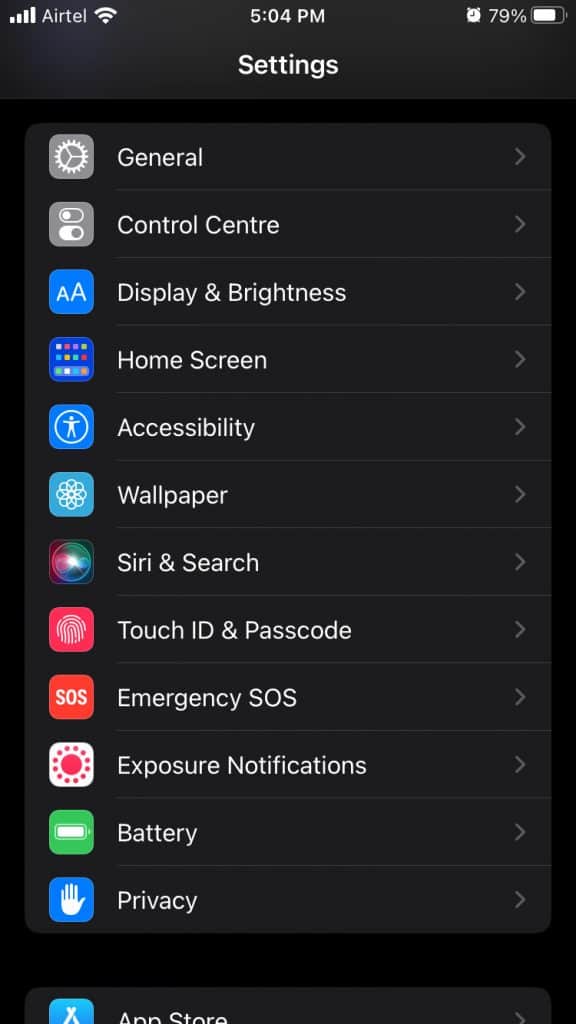
- Tap on the “General” settings.
- Tap on “Software Update“.

- Tap on “Download & install” and the iOS system will automate the rest of the process.

Meanwhile, you should connect the device to a Wi-Fi network and maintain a minimum 95% charge in the tank. Back up the stored data in the system and cloud storage and minimize the chances of data loss.
Update your Watch to watchOS the 10.1.1 version.
Pair your Apple Watch with the iPhone. Charge the Watch up to 95% since the entire process might take up to an hour, and you cannot let the device die in between the process.
- Tap on the Apple Watch app.
- Tap “My Watch” to view your Watch and select it.
- Tap the “General” app.
- Tap “Software Update“.
- Tap the “Download” update.
Note: Enter the Passcode, if asked on iPhone or Watch.
- The progress wheel shows up on the screen.

The software update process might take up to an hour to update the packages.
Wait for the iPhone and Apple Watch to complete the process, so make to keep both devices in range.
Many iOS device owners didn’t update the system to the latest version fearing its shortcomings. My old iPhone took a shock from the iOS 15 update, and the battery life decreased to 20% and similar reports are coming through several mediums.
I implore the old iOS device owners to replace the degraded battery and update the software to the latest version. A battery replacement cost is much more affordable compared to the latest iPhone 13 series.
How to Setup the Apple Watch Unlock Feature on iPhone?
Pair the Apple Watch with the iPhone and configure the iOS device for the unlock feature.
Note: Pair the Apple Watch with the iPhone.
- Unlock iPhone.
- Tap on the “Settings” app.
- Swipe down and choose “Face ID and Passcode“.
- Confirm identity by entering “Passcode.”
- Swipe down and find “Unlock with iPhone“.

- Tap on the “Apple Watch” button to enable the feature.

The button will be grayed out if the Apple Watch is not updated to the watchOS 7.4 version.
You have successfully set up the unlock iPhone with Watch feature. Now, you have to learn how to unlock the iPhone with Apple Watch, and it’s a simplified effort.
How to Setup Apple Watch for Unlock Feature?
The Watch requires Passcode protection, so no one can unlock the iOS device during your absence. The company’s selling point is Privacy and Security, and they developed a unique reputation in the market. Your Watch has to be protected by the Passcode, or else it won’t work.
- Open the “Watch” app on iPhone.
- Choose Watch from the “My Watch” tab located at the bottom.
- Select “Passcode” to continue.
- Tap the “Turn on Passcode” option.
- Enter a new Passcode for Watch only.
- Re-enter the Passcode to confirm the combination.
- Your Watch security is set up and it is fully functional to unlock iPhone.
Let me tell you how to unlock iPhone with Apple Watch.
- Wear the watch on the wrist.
- Hold the iPhone in your hands.
- The watch will measure the distance, and when you look at the iPhone, it will unlock automatically.
Your iOS security system will ask you to enter the Passcode in each session to confirm your identity. You have to enter the Passcode in the first attempt, and that’s a security protocol added by Apple. Now, you can unlock iPhone with Watch once you confirm the identity by entering the Passcode.
RELATED GUIDES:
Conclusion
Unlocking your iPhone with an Apple Watch is a convenient feature, but it’s understandable why some users might prefer a fingerprint sensor. Apple has integrated Touch ID in the iPad Air (2024) and in subsequent models, offering an alternative way to secure your device. Have you encountered any challenges while configuring your iPhone and Apple Watch for this unlocking feature? Share your experiences and let’s discuss how to streamline the setup process.
[ad_2]
Source link
