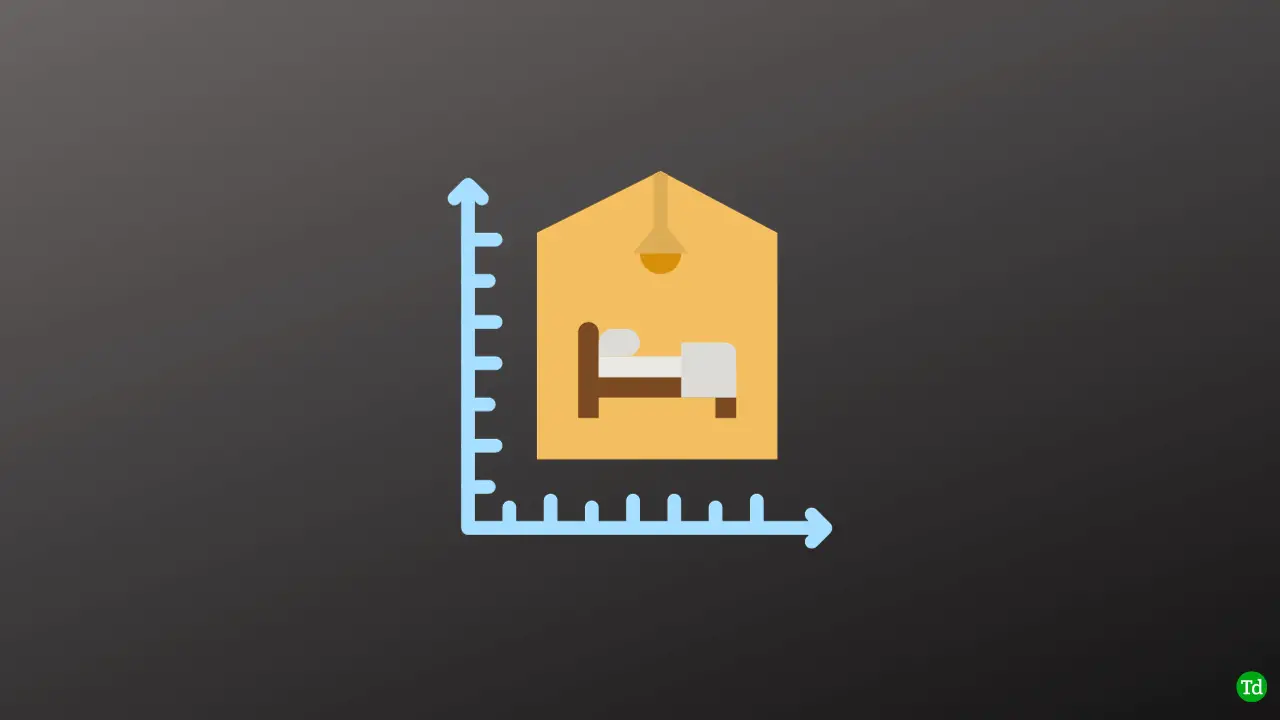[ad_1]
We all can agree on one thing, which is the stress we go through when taking room measurements. When it comes to interior design and space planning, the importance of accurate room measurement can’t be overlooked.
While it might be important to calculate room size perfectly, it shouldn’t mean we have to go through stress. Nowadays, there are ways you can take room measurements accurately with just your smartphone.
There are apps known as room size calculators or room measurement apps. You’ll mostly find paid ones online, but that doesn’t mean there’s no free one available. In this article, we’ve curated free room size calculator apps that work on Android and iOS.
Free Room Size Calculator Apps for Android & iOS
The idea behind these apps is quite simple, they’ll integrate with your device camera to calculate room sizes.
1. AR Plan 3D Tape Measure
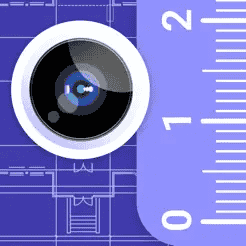
One of the best apps is AR Plan 3D Tape Measure. It’s an app that uses augmented reality to take real-time room measurements on smartphones.
With solid integration with one’s device camera, this app can measure distances in rooms. Therefore overlaying virtual dimensions onto the physical space.
While using AR Plan 3D Tape Measure, it’ll be like a real-time measuring tool. Also, the app comes with a friendly interface, which makes it very easy to use.
Download: Android & iOS
2. Ruler: Home AR Measurement
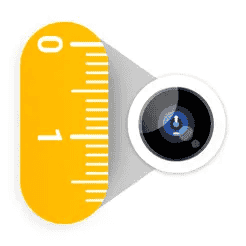
Being able to calculate the size of a room efficiently only gets better when you use this app. It is one of those apps that’ll turn your device into an accurate ruler for on-the-go room measurements.
Besides, most of the basic room size calculation functions come free by default. With a friendly interface, you’ll find it easy to calculate the sizes of any room around you.
In addition, this app uses augmented reality for real-time measurements. All you have to do is point your device at an object or wall, then it’ll start obtaining real-time measurements.
Download: Android & iOS
3. magicplan

The next app on the list is Magicplan, it redefines the process of creating floor plans and calculating room dimensions. If you’re looking for an app with simplicity, this one works fine.
Similar to other apps before it, Magicplan will use your device camera to take images of room spaces. Once done, it’ll generate accurate sizing of each room seamlessly.
In addition to its seamless calculation process, magicplan is perfect for everyone. Also, it allows users to add furniture and accessories to their virtual floor plans, bringing real-time experience.
Download: Android & iOS
4. Ruler

Ruler is regarded as one of those free room size calculator apps with a difference. Well, that’s because it offers straightforward and efficient room measurement capabilities.
Using this app, your device will be transformed into a virtual ruler. Therefore allowing you to measure & calculate distances with ease.
One of the reasons why you’ll like it is that it offers reading in different measurement units. Furthermore, it’ll let you convert your recorded sizes from one unit to another for better understanding.
Download for Android
5. Measureall
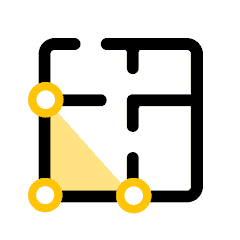
Used by building constructors and renovation experts, Measureall is a go-to room-size calculator for you. The amazing aspect of the app is how it allows measuring and planning on PDFs.
If you’re embarking on an interior room decor design project, Measureall is one of the suitable apps for you. The app’s interface is designed for ease of use, which makes it accessible to all projects.
Moreover, it does offer some customizable options, that’s if you want to add an extra touch of room calculation to your project.
Download for Android
6. Measure

As an iOS user, you don’t need to go the extra mile because Measure is available for you on the Apple Store. Most times, this app comes pre-installed on most iPhones, you can also download it.
Measure is perfect for an accurate calculation of room sizes, it does come with a friendly interface. If you want to take real-time room measurements, this app works fine for that.
Furthermore, Measure does support both imperial and metric units, which ensures flexibility for all users. Lastly, its simplicity and straightforward interface have made it a go-to tool for everyone.
Download for iOS
7. My Measures + AR Measure

My Measures + AR Measure is another iOS app that simplifies calculating room sizes. If any of the other apps don’t give you what you want, this will surely do, because it works well.
What makes it different is that it combines room calculation with customization. In addition, it allows users to add annotations and details to their measurements.
When you take an image of a door or a room space, you can annotate the dimensions yourself. Besides, this app also uses augmented reality, which makes it perfect.
Download for iOS
8. Bosch MeasureOn

Another app that makes sense for calculating room size is Bosch MeasureOn, which is designed for professionals. If you want precise and accurate calculations on your project, Bosch MeasureOn works well.
Besides, the app integrates with Bosch’s laser distance measurers, which provides a seamless and advanced solution for room size calculations.
With Bosch MeausreOn, you’ll get real-time measurements and detailed documentation. The app also offers a friendly interface, making it easier for precise readings.
Download for iOS
9. Floor Plan Creator
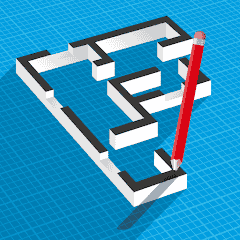
If you want to create detailed floor plans in rooms, Floor Plan Creator is your go-to option. With this app, you’ll be able to calculate the size of a room directly from the floor plan you created.
Thanks to the 3D visuals, it makes it easier to see all calculations in realistic mode. One of the cool features is the tour mode which comes in 3D, it also features a symbol library.
Floor Plan Creator goes beyond calculating just room sizes or floors alone. You can also use it to create room shapes and a lot more. Lastly, it allows exporting calculations in different image formats.
Download for Android
10. Measure Tools – AR Ruler
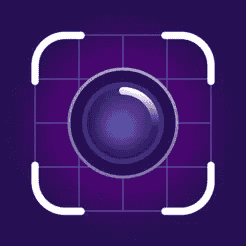
Measure Tools is one of those room-size calculator apps you can download for free. It doesn’t require any long process before it works. One of the reasons why it makes sense is because it features 5 specialized tools.
These tools will let you calculate horizontal surfaces, angle finder and a lot more. The calculation mode is the simplest you’ll come across.
All you have to do is calculate from Point A to Point B and it does that in just 2 taps. Measure Tools – AR Rule does make sense for accurate room size calculation on any device.
Download: Android & iOS
Conclusion
When it comes to getting precise and accurate room size calculations, the above-mentioned apps work. Whether you’re planning on renovating your room or you’re embarking on an interior design project. You just need to pick any app of your choice and everything else becomes easy.
[ad_2]
Source link