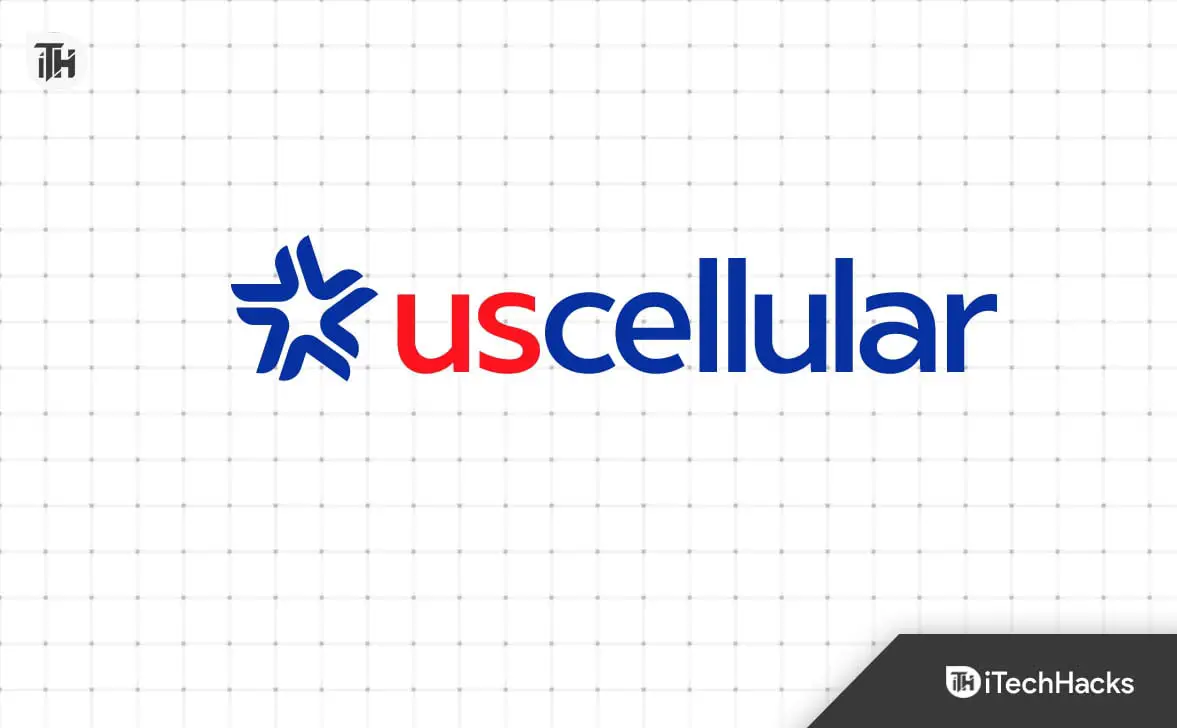[ad_1]
Activating your device on UScellular.com is easier. Yes, you heard it right; there’s no rocket science behind this. This guide will walk you through the process step-by-step, no matter what kind of phone you have, whether you have just purchased a new one, switched to UScellular, or need to reactivate it. It’s easy to get connected with UScellularUScellular because of its reliable network and user-friendly activation process.
What Are The Prerequisites Before Activating the USCellular SIM Card?

- Check Your Device: Make sure that the UScellular SIM Card network is compatible with your device. It’s a good idea to verify compatibility before starting the activation process for most modern phones and tablets.
- SIM Card: Verify your SIM card is compatible with your device before you purchase it. To find out if a SIM card works with UScellular, visit a UScellular store or look on the UScellular website.
- Account Information: Ensure that you have your UScellular account information at hand. The last four digits of your social security number are usually included here, as well as your account number.
- Device Information: Make sure you have the device’s IMEI (International Mobile Equipment Identity) or MEID (Mobile Equipment Identifier) at hand. It is usually possible to find this information in the settings or on the original packaging of your device.
Activate Your Device With a UScellular SIM CARD
You need to follow these steps if you upgraded your UScellular line and your device:
- Make sure your SIM card is inserted into your device.
- You need to turn your device on.
- Allow 5 minutes for activation to complete.
When the device activation page does not appear after 5 minutes, connect to WiFi and go to uscellular.com/deviceactivation.
All other devices with a UScellular SIM Card:

- Ensure your device is turned on and connected to WiFi.
- To activate your device, go to uscellular.com/deviceactivation.
Make sure you have your phone number and PIN available when you activate the phone. When asked, a customer service representative can provide you with your PIN if you do not know it.
If you purchase your wireless device from a phone other than the one you use to activate it, your account will not be activated. In addition to their automated activation service, customer service representatives can answer questions about device activation and provide assistance.
If You Don’t Have a UScellular SIM CARD or If You Are Activating an ESIM

Feel free to contact us at 800-766-9811, and we’ll help you get connected. Business and government customers should call 866-616-5591.
uscellular.com Activate:-
There’s nothing to worry about. To create your “My Account” access, select Log In/Register from our homepage. It’s important to have access to your UScellular PIN, a personal email address, and your mobile phone or connected device.
UScellular’s PIN is the number you selected when you activated your account. In-store, over the phone, or online, the PIN is commonly used to verify accounts. Please bring a government-issued photo ID to your nearest retailer if you have forgotten your PIN.
The UScellular store where you live can help you set up an online account. To find the nearest store, visit Find a store.
- If you want to activate a data plan for your device, you can do so through US Cellular
- You can now proceed with your device.
- To get started, go to the Home screen.
- Scroll to the right. Choose device.
- Then, scroll down and select Cellular.
- Choose Set Up Cellular. Your phone number should then be entered under the Phone number.
- After that, choose PIN and enter a PIN code.
- Now, hit Login & Continue.
- Then, tap on Continue.
- Thereafter, select the Accept & Continue option and hit the Sign Up option.
- Choose OK.
- Your U.S. Cellular Plan for your device has been activated.
- Return to the Home screen.
How can I avoid going over my data limit?

- When possible, connect to a WiFi network. There are also several tools offered by UScellular to help prevent overages and manage data:
- If your data plan limit reaches 75% or 100%, you’ll receive an alert (by text or voice call).
- Data Usage Controls ‐ Manage device-specific data usage limits.
- On-device tools – you can use these to prevent overage charges. In most devices, you can set thresholds, set alarms, and even block data usage with data usage utilities (or apps).
How do I send and receive messages on my Apple Watch?
You should sign in to both your iPhone and Apple Watch with the same Apple ID. In the iPhone’s Settings app, click General. From there, you can sign in to iCloud.
Apple Watch users can sign into their Apple IDs when they pair their Apple Watches with their iPhones. You can also sign in if you skipped that step during Setup by going to General > Apple ID on your iPhone.
The iPhone must be turned on, connected to a cellular network, and signed in to iMessage in order to send and receive SMS from the Apple Watch over cellular.
How do I get started with Family Setup?
First, you must have an iPhone 6s or later and a cellular Apple Watch Series 4 or later to add a family member to Family Setup. Additionally, the Apple Watch and iPhone need to be updated to watchOS 14 and iOS 14, respectively. The Watch app on your iPhone will launch once these steps are completed. When pairing the watch, you will need to select Setup for a Family Member and follow the on-screen instructions.
When you are ready to set up your Family Sharing account, you can select the watch for use by one member of your family or establish Family Sharing and create custom Apple IDs for each member of your family. With your iPhone, you can manage some of the features of a watch that you have set up for a family member.
Wrapping Up
So, that’s all we have for you on how to activate the UScellular SIM Card. It’s our hope that this guide has helped you. We’d love to hear from you if you have any more info. Just comment below.
ALSO READ:
[ad_2]
Source link