[ad_1]
For photographers, the essence of time-lapse apps can’t be denied. Time-lapse photography compresses hours into seconds, revealing the hidden flow of the world around us. These apps are perfect and they bring out the creativity in anyone into photography.
Whether you’re a professional or a newbie, having the perfect time-lapse app can go a long way. As said earlier, they allow users to explore their creative minds; that’s what you’d get as well.
While there are a lot of these apps on different app stores, finding the perfect one can be a daunting task at times. Well, that’s nothing to worry about because we’ve made things quite easy for you. In this guide, you’ll discover the best time-lapse apps for Android & iOS.
Best Time-Lapse Apps for Photographers
Besides, each of these apps caters to different skill levels, budgets, and shooting styles. Without any further delays, let’s explore each app below.
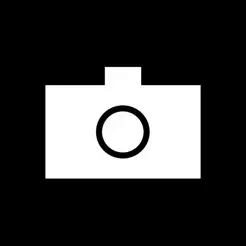
One of the best ways to create time-lapse for photos is by using Close-up, daily selfies. This app is unique because it takes a personalized approach to time-lapse photography.
If you’re a selfie lover and you’d like to capture the gradual changes in your daily appearances. Without any hesitation, you should consider this app as an iOS user.
Close-up, daily selfies simplify the time-lapse process by allowing users to set daily reminders. With this approach, you’ll never get to miss out on your selfie routines. It’s an amazing app and it can be used without stress.
Download for iOS
2. Triggertrap Timelapse Pro
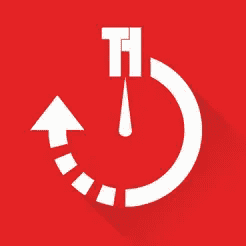
Same way Close-up, daily selfies work to create time-lapse for changes in daily appearances. Triggertap Timelapse Pro works similarly but instead, it works for capturing stunning sequences.
For example, environmental changes like sunrise or a passing animal. Furthermore, the advancement in this app is backed by its paid features.
Some of the advanced features include remote camera control, intervalometer scheduling based on external sensors and so on. Also, it does come with powerful editing tools and it works with popular camera brands.
Download for iOS
3. Videoleap

Videoleap is a very powerful video editing tool that allows the creation of stunning videos on mobile screens. From trimming and merging clips to applying color grading and adding custom text.
This app provides everything you need to refine your time-lapses and tell a compelling story. Moreover, it is one of the easy-to-use video editors thanks to the friendly interface.
When it comes to creating time-lapse, you’ll find all the needed tools available on Videoloap. If you’re hoping to make your time-lapses look more polished, here’s an app you should use.
Download: Android & iOS
4. TimeShutter
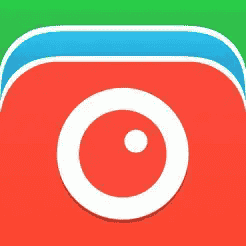
If you want to elevate the technical aspects of your time-lapses to a whole new level. TimeShutter is an app you’ll love to use and it is perfect for those who crave for granular control over their captures.
One of the unique aspects of this app is how it allows diving into RAW capture for maximum image quality. Also, you can utilize HDR support for vivid landscapes.
TimeShutter is perfect for selfie time-lapses, it lets you make changes without complications. In addition, the app comes with a friendly interface which makes it very easy to navigate.
Download for iOS
5. Selfie Time Lapse

For those who enjoy creating time-lapse for their selfies, here’s another app. Selfie Time Lapse puts your face front and center in a delightful time-lapse experience. In easy steps, you can create your daily transformations and expressions.
Using Selfie Time Lapse lets you bring out the creative spirit in you. It is quite friendly, and you’ll find certain features accessible at all times.
Without any prolonged process, you can capture your morning routine, document a fun day out, or time-lapse your changing moods across the day. It is one of the standout time-lapse apps for photographers to explore.
Download for Android
6. PicPac
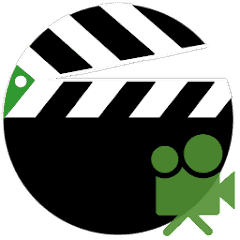
Another awesome app that makes sense for time-lapse creation is PicPac. The app lets you unleash your creativity even if you’re not a photographer. It comes as an all-in-one package with robust features.
PicPac allows combining time-lapses with videos and photos, adding music and text to create nice stories. It offers one of the best ways to make time-lapses look more appealing than ever.
While PicPac does come free, there are pro features that aren’t accessible unless being paid for. However, if you’re looking for tools to create basic yet appealing time lapses, then the free version is okay.
Download for Android
7. Lapse It
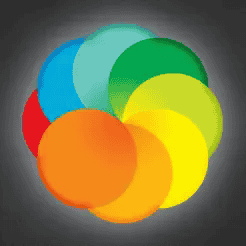
There’s a touch of professionalism that comes with using Lapse It. That’s why both newbies and advanced creators use it for creating time-lapses. While the app might have negative ratings.
To some, it still works and even after a few tests from our side, Lapse It isn’t all that bad. One of the cool features is how it allows the creation of time-lapses based on real photos. Also, it supports both camera views on any smartphone.
The built-in time-lapse social gallery makes it easy to access different types of templates. With such an approach, you’ll be able to get things done without hassles. In addition, it allows exports in HD and you can share your work to any social media platforms.
Download: Android & iOS
8. Framelapse

For those who want to get the job done without any complicated processes. Framelapse is an outstanding app that you can use as an Android user. It stands out due to its simplicity and control without killing essential features.
Framelapse has a track record for capturing smooth, high-quality time lapses with ease. You can set frame intervals with precision, and choose video resolutions up to 4K.
In addition, you can even calculate the estimated recording time to ensure you always capture the perfect sequence. Framelapse focuses on the core elements of time-lapse photography, which makes it perfect.
Download for Android
Conclusion
In conclusion, these are the top apps known for creating time-lapse as a photographer. Even if you’re not one, you’ll find any of the above-mentioned apps very easy to use. Each app works almost the same way but their features are quite different from each other. If you want advanced time-lapse creation or a minimalistic approach, one of the apps above has you covered.
[ad_2]
Source link
