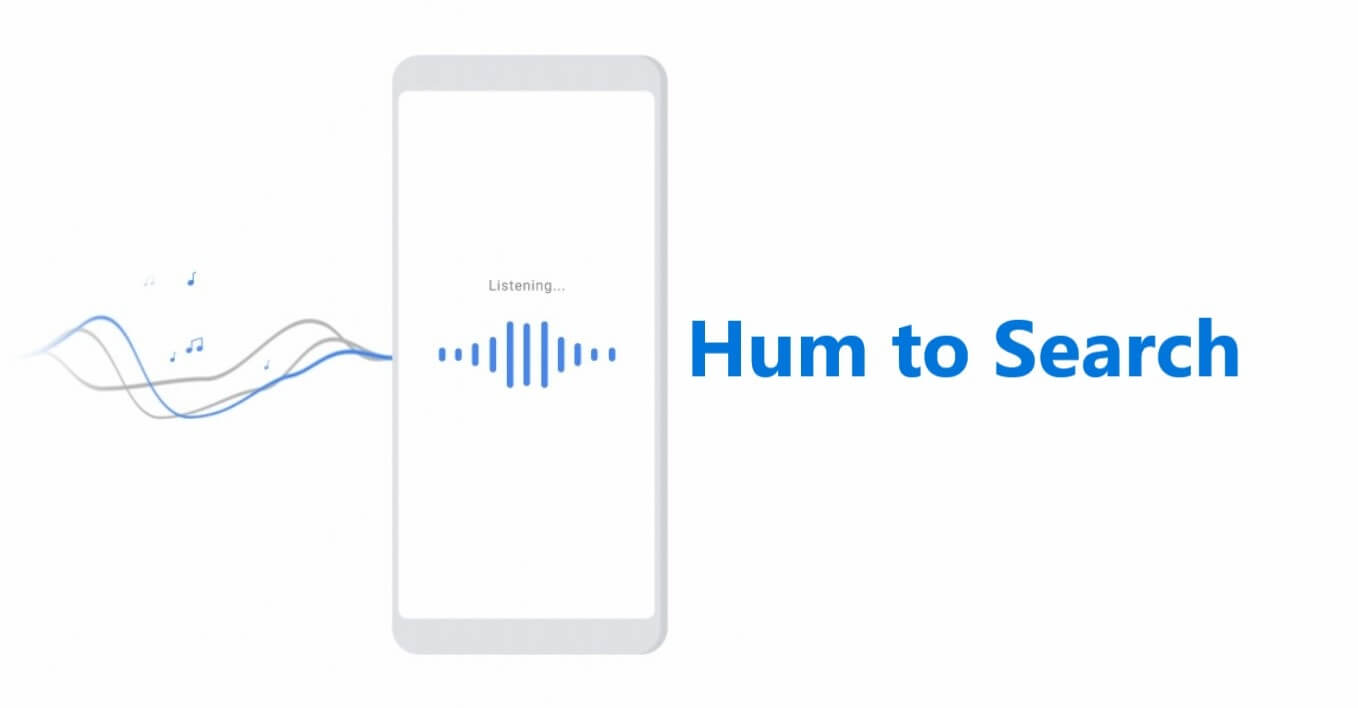[ad_1]
Forgetting one of your favorite song names is frustrating and annoying, even after trying to remember this song thousands of times. This is one of the most common situations many face several times.
But it won’t happen again if you can hum or whistle a few lines; you will get the song’s name immediately. In 2020, Google launched hum to search, an AI-based technology that can help to recognize song names.
Since then, Google Hum to search has made a relevant impact on users. However, if you often forget the song’s name, chances are high to get the song’s name by humming. So, without wasting time, let’s find out how to find a song by humming.
Best Ways Find a Song by Humming
Finding any song using modern-day technology is not as hard as you think. Many other creative tasks can be done by AI while finding out the song’s name is a matter of moment.
Google Hum to search is the most popular and handy in this genre. However, many tools are also available at our fingertips.
1. Using Google Hum to Search
Google Song identifier feature first came out in 2017 on the Google Pixel phone, where anyone can identify a song by playing the song in front of the Pixel phone. Following the same terminology, Google Hum to search comes into the picture.
Google is a library of any field, data, images, and anything. It has millions of data, so it has song data as well.
The Google Hum feature turns the hum into a number sequence whenever someone hums a song. Afterward, Google checks out its library to match the sequence and produce the result.
Surprisingly, almost every result comes out as an accurate piece of information. If you can hum the song clearly, then you get the song’s name. Otherwise, the feature can fail to provide accurate songs for complex songs. Well, here’s what you need to follow.
- First, open the Google app or open it via the Google widget.
- Then click on the mic icon.
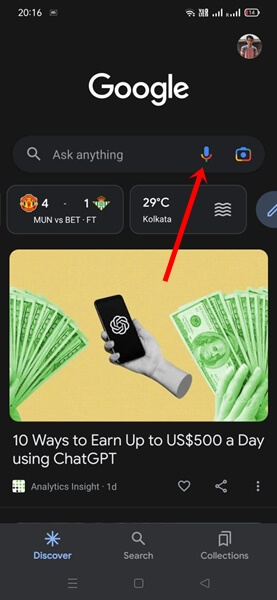
- Next, click on the search for a song.
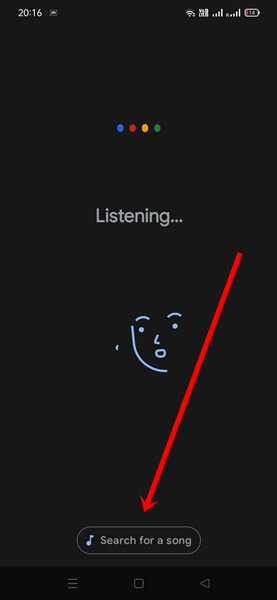
- Now hum the melody of the song for 10 to 15 seconds or till the list comes out.
- Once everything is well and good, the song name will appear next to you. Even I was not good at humming the song I searched for. But Guess what? Google can share the song name using its number-based sequence.
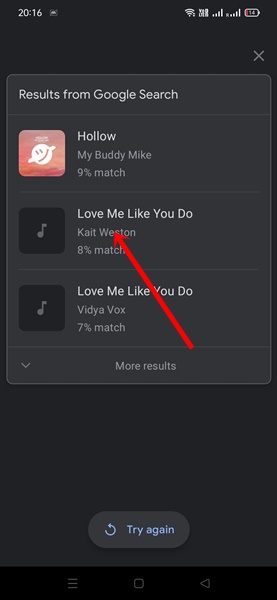
- If the first three result doesn’t match your song name, click on more results. Otherwise, you should hum clearly for better results. That’s it, and this is a simple funda of Google hum to search.
2. Using Google Assistance
Google assistance is one of the cool features, and useful too. Whether you want to call a particular number or open an app under your command, Google assistance is always available to help you.
However, using Google assistance, you can also find a song easily.
- First, say Hey, Google, it will wake Google assistance.
- Now simply ask to identify what is the song.
- Then hum a few lines of the song.
- After a while, Google assistance will help you to figure out the song name.
3. Using SoundHound
Using the Google app and Google assistance for searching song names is one of the most convenient and effective ways. However, SoundHound is also an ideal option that you should know about.
With more than 200 million users, SoundHound has strengthened its feet as a music recognition and discovery platform. Whether you hum a tune or recite the lyric without tone, the app will provide the best result.
Unfortunately, SoundHound is not big as Google library, but capable enough. The more transparency hum you can provide, the more accurate result will be given.
Regardless of the song discovery feature, you can also take advantage of other features, such as connecting with other music lovers and watching live videos free of cost. However, this is the process to check the song name.
Download SoundHound for Android | iOS | Web
- Firstly, download and install the app, or you can use the web version.
- Now simply tap on the mic button from the middle, and start singing and humming whatever you can.
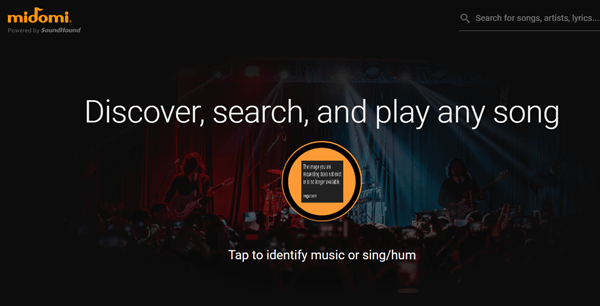
- SoundHound will give you the song name right after you.
Final Words
These are the easiest ways to find a song by humming. You can use any of them, Google hum to search provide significant results. SoundHound has also exceptional capabilities. But which method are you using? Let us know in the comment section.
[ad_2]
Source link