[ad_1]
Over the years, Discord has served as an excellent platform for gamers. It’s a gaming-centric free voice, video, and text chat application with many features. If you are an active Discord user, you may know about Discord Bots.
For those who don’t know, Discord Bots are AI-driven tools that can help you automate tasks on your Discord servers. You can set up bots on the platform to perform several useful tasks on your server automatically.
You will find various Discord Bots on the web; this article will discuss the best Discord music bots. Discord music bots allow users to play and listen to music in the background during the chat.
15 Best Discord Music Bots
So, if you are interested in discovering the best Discord Music bots, you have landed on the right page. Below, we have shared some of the best Discord Music bots to play music on servers. Let’s get started.
1. Hydra Bot
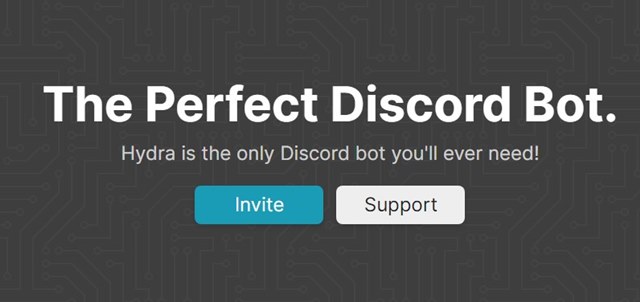
Hydra Bot is one of the top-rated Discord music bots you can use today. It can play high-quality music without lag or buffer on your Discord server.
You must open Hydra’s official page and click the Invite button to invite the bot to your Discord server.
Once added, you must use the prefix ‘.’ to play high-quality music. The discord music bot allows you to set custom prefixes to access the Hydra bot.
2. Fredboat
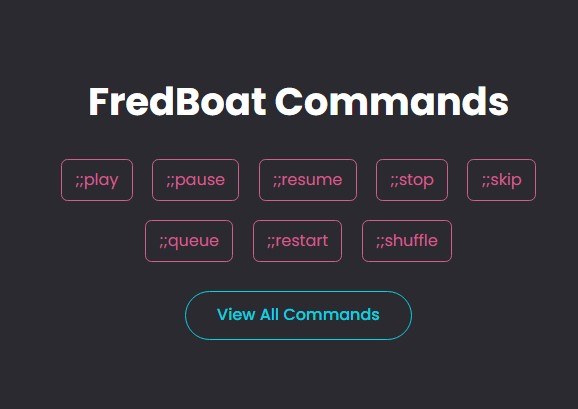
If you are searching for a Discord Bot that can play high-quality music on your Discord Server for free, then look no other than Fredboat.
Fredboat is a free music bot that can play music from Soundcloud, Bandcamp, Twitch, Spotify, YouTube, and more. Also, the music bot for Discord supports playlists and live streams.
You don’t need to use any link to play the music; use the Fredboat command and input the song name to play it directly.
3. MEE6

MEE6 is one of the most amazing Discord Music bots you’ll ever use. It brings a visual music player to let you control your music playback.
Regarding the features, you don’t need to use any command to use the bot; you need to drag and drop to rearrange the song, click to pause, play, or skip the songs.
The most notable thing about MEE6 is that it allows you to play music from various audio sources such as SoundCloud, Twitch, YouTube, and more. Some other features of MEE6 include 24/7 playback, song seeking, members voting system for favorite songs, volume boost, etc.
4. ProBot
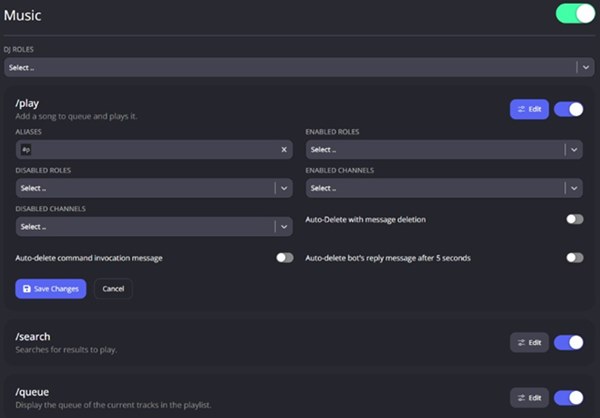
ProBot is a multipurpose discord bot that can show your members a welcome image, in-depth logs, social commands, play music, and more.
Regarding the music broadcasting feature, ProBot allows you to broadcast high-quality audio for listening to music on your Discord Server.
The only downside of ProBot is that it only searches for songs on YouTube. If you can adjust to that, ProBot could be perfect, as it offers many audio playback commands.
5. Aiode
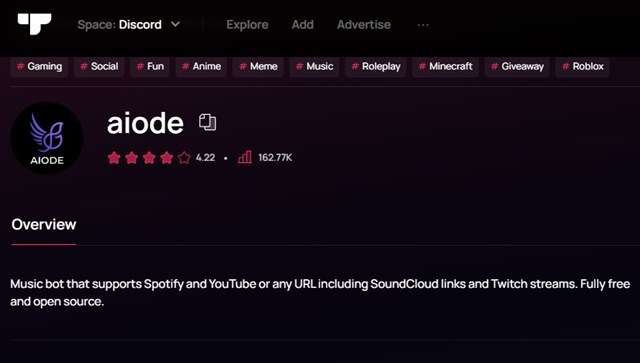
Aiode is a fully free and open-source Discord bot for playing music. The discord music is very feature-rich and highly customizable.
You can use Aiode to search Spotify tracks, YouTube videos, or playlists and play them directly on your Discord server. Another best feature of Aiode is that it allows you to create custom cross-platform playlists with songs from YouTube, Spotify, and even Soundcloud.
Some other features of Aiode include adjustable bot properties, managing roles for accessing the bot commands, the ability to create own player commands, and more.
6. BMO
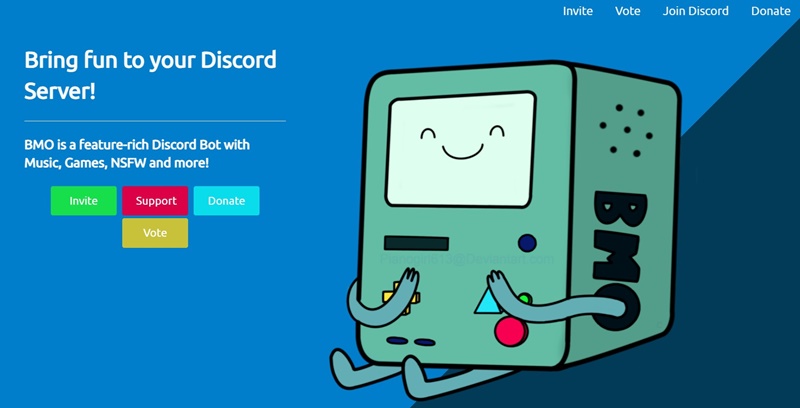
BMO is a multipurpose Discord bot from which you can access HD music, gambling, games, memes, utilities, and more.
Music is not the strong point of BMO because it also focuses on other sections. However, this is still a great Discord bot for searching songs and playing them.
You even get an option to add music to the queue. The only downside of BMO is that its commands are a bit harder.
7. ChillBot
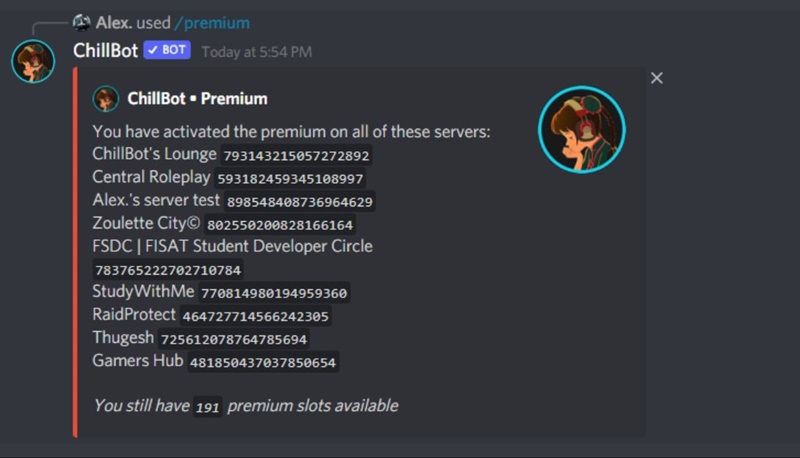
ChillBot could be the best Discord music bot for Lo-Fi music fans. If you don’t know, Lo-Fi is a type of music recorded with intentional imperfections.
This one is a live-streaming radio station that constantly streams Lo-Fi music. However, since it’s a radio station, you cannot play your playlists on the Chillbot.
Operating the Discord bot is super easy, thanks to its simple & easy to use commands. Overall, ChillBot is a perfect pick for Lo-Fi music lovers.
8. Champbot
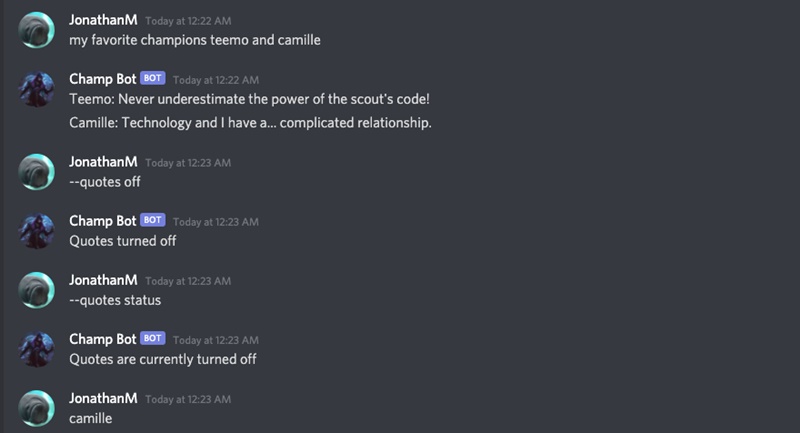
Champbot is a Discord bot that enhances your overall Discord experience. The bot has a music feature that lets you listen to your favorite songs with friends.
Besides the music, Champbot also brings other useful features like accurate weather information for any city worldwide.
9. TREBEL Music Bot
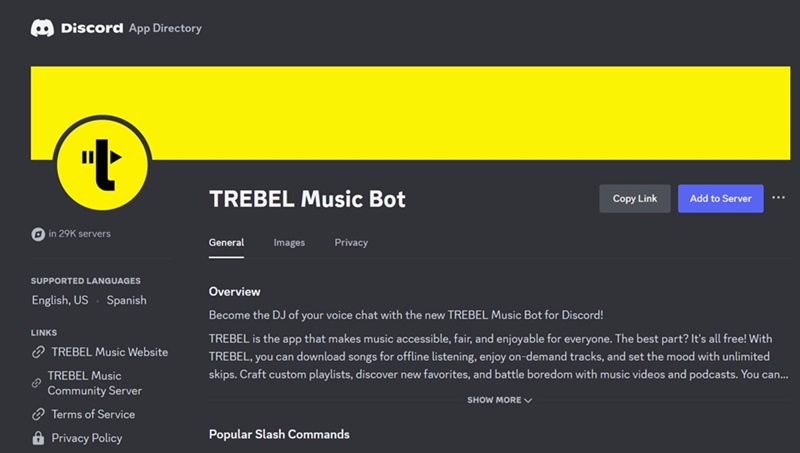
If you don’t know, TREBEL is a top-rated app that makes music accessible and enjoyable for everyone. It also has a Discord music bot that lets you play music on your server.
You can easily integrate the TREBEL music app into your Discord Mobile. Just link your Discord Mobile app with TREBEL and play a song or playlist on your server.
10. 24/7

The name of the Discord bot is enough to justify what it does. It’s a relatively simple music bot for Discord that can play music on your server 24/7.
24/7 could be ideal for those who want to play music on their Discord servers non-stop and without interruptions.
This bot lets you play any specific song, create a custom playlist, queue songs, etc. Also, it lets you host live streams and radio streams as well.
11. Zandercraft
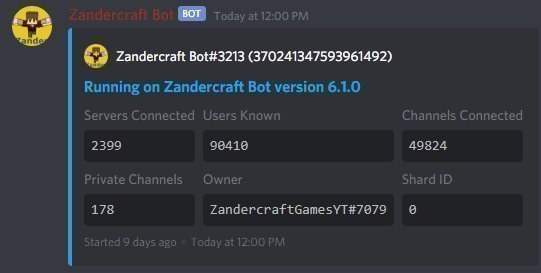
If you prefer listening to high-quality music on Discord, Zandercraft could be your best pick. It’s a popular music bot for Discord that plays XHD and Hi-Fi quality music.
If we talk about the features, Zandercraft supports adding playlists, adding songs to the queue, and more.
Once added to the Discord server, you can activate the bot using the /play (Song Name). You can also use other commands like /randommeme to fetch and share a random meme from imgu, /randomdog to fetch a random image, video, gif of a dog, etc.
12. Vexera
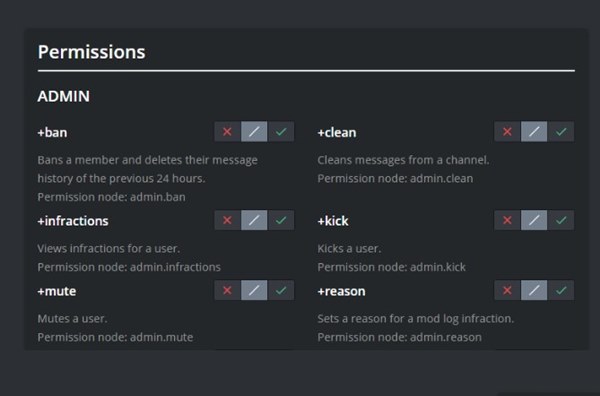
Vexera is one of the best and top-rated discord music bots you can add to your server. The music bot for Discord is now powering over 1.5+ million Discord servers.
Regarding streaming music, Vexera allows you to play music in high-quality audio from Bandcamp, Soundcloud, Twitch, Vimeo, and Spotify. The music playback is fine and without any audio buffering or lag.
Also, like every other music bot for Discord, Vexera lets you create playlists, set joining and farewell messages for users, and more. Overall, Vexera is a great Discord Music bot that you can use today.
13. Chip Bot
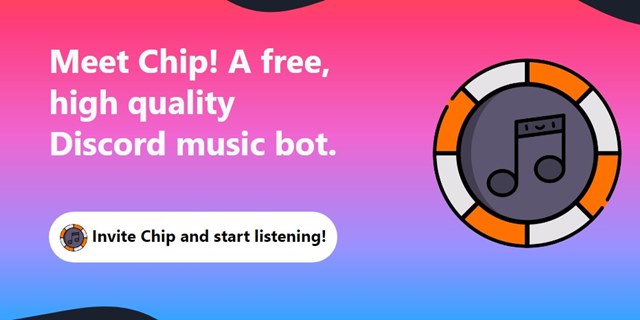
Another Discord Music Bot worth trying is the Chip Bot. Chip Bot allows you to play music from various audio sources such as Bandcamp, SoundCloud, Spotify, etc.
It’s a free bot but has a premium version. The premium version of Chip Bot provides you access to all premium perks and includes features like audio autoplay, changing volume, applying filters to music, bypassing vote locks, and more.
The free version also allows you many useful and much-needed features and supports a variety of commands to use on a server.
14. Uzox
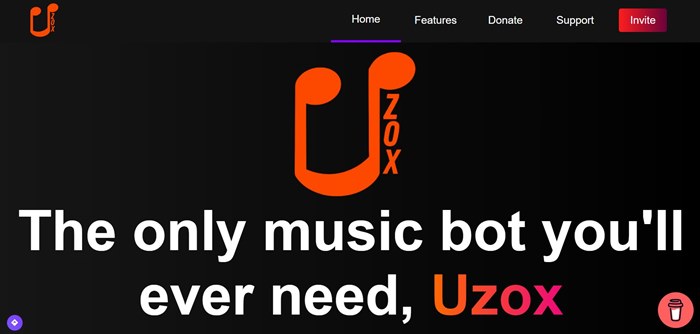
Uzox is a free Discord bot that offers many premium features. So, if you want a Discord bot music bot with premium features, Uzox could be the perfect pick for you.
Like every Discord Music bot, Uzox also supports music streaming from various sources such as SoundCloud, Spotify, Twitch, and YouTube.
Uzox provides you access to various music filters that you can use for free. Uzox is known for its lagless audio and wide range of customization options.
15. Jockie Music

Jockie Music is the last on the list, but it’s also one of the feature-rich music bots you can use on your server. The most notable thing about Jockie Music is its broadest range of compatibility with music streaming services.
Jockie Music can play music from Apple Music, YouTube, Deezer, Tidal, Soundcloud, Spotify, and more. It also offers you a few other useful features, such as the ability to create playlists, high-definition streaming, 24-hour playback, and more.
To play music, enter the command ‘m!play’ followed by the song name or paste the song URL after the command. You can also apply audio effects such as 8D, tremolo, bass boost, karaoke, etc., to the music.
Also read: How to Share Your Android Screen on Discord
So, these are some of the best Discord music bots you can use today. Let us know in the comments below if you want to suggest any other Discord Music Bots.
[ad_2]
Source link
