[ad_1]
TikTok is known for short-form video content and is used by people of all ages. Users can browse through the vast library of videos as well as create engaging videos on it. Despite its popularity, users often face such issues with TikTok which makes the experience not so pleasing for them.
If you encounter the ‘No internet connection’ error on TikTok for some reason, you won’t be able to watch videos. There are many causes of this issue, such as corrupted cache, glitches, outdated apps, network issues, server issues, etc. Here’s a guide to help you resolve this issue on TikTok.
Fix No Internet Connection Error on TikTok
Stuck with the TikTok no internet connection error? Here are all the troubleshooting steps to fix it-
1. Fix Internet Connectivity
TikTok requires fast internet to load all the videos constantly. If your internet is not stable or slow for some reason, you will be prompted with a ‘No Internet Connection’ error. To check this, open the browser on your phone or tablet and head to Fast.com. Run the internet speed test on the site to check for slow internet.
If your internet is slow, then you can try the following steps-
- Turn on airplane mode and then turn it off after a few seconds to refresh your network.
- Make sure your mobile hotspot is off.
- If that doesn’t fix the issue, then connect to a Wi-Fi network.
- If you were already using Wi-Fi, then ensure you are on a 5Ghz band, and your router is close to your mobile.
2. Turn Off Data Saver
Data saver restricts data usage on your device and may prevent TikTok from using the internet in the background. If you have data saving mode enabled on your phone, turn it off to fix this issue.
On Android
- Open the Settings and head to Connections.
- Now, tap on the Data Usage option.
- Turn off the Use Data Saver toggle.
On iPhone
- Launch Settings and tap on Mobile Data.
- Now tap on the number you want to disable the data saver for.
- After this, turn off Low Data Mode.
3. Check TikTok’s Server
Social media platforms, like TikTok, schedule server maintenance to keep up with their increasing user base. If you are not able to use TikTok even if your internet is working fine, we suggest you check the TikTok servers.
For this, you can simply visit TikTok’s Downdetector page. If the page does not report any issue, then you can head over to Twitter and search for the TikTok posts. This way, you will be able to see whether others are facing the same issue or not.
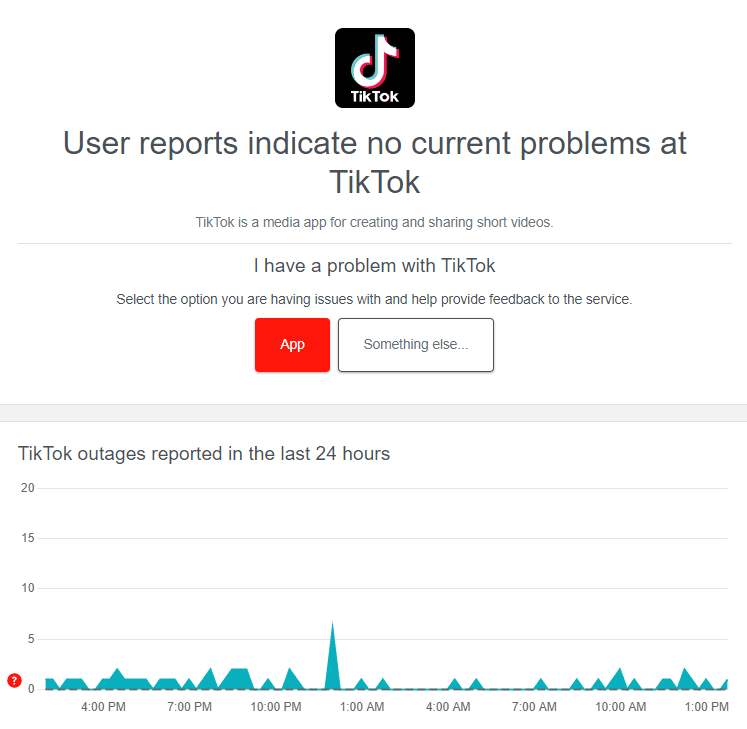
4. Force Stop TikTok
If your internet and TikTok’s server are fine then probably it’s some glitch with the app itself. To fix it, you can try force-stopping the TikTok app, closing it from the background, and then restarting it.
On Android
- Open the Recent Apps menu on your phone.
- After this, swipe up on the TikTok app to close its activity from the background.
- Now, open the app drawer, long-press the TikTok app icon, and tap on App Info.
- Tap on the Force Stop button.
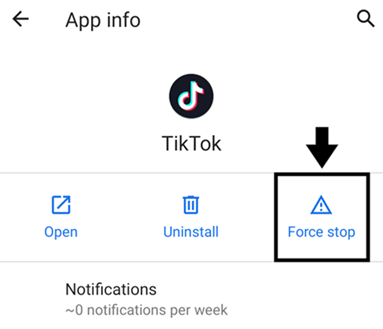
- After this, relaunch the TikTok app.
On iPhone
- Swipe up from the bottom of your phone’s screen and hold in the middle to open recent apps.
- Swipe left on the TikTok app to force close it.
- Relaunch the TikTok after this.
5. Update TikTok
To get the best experience, you must always use the latest version of the app. Running an outdated TikTok app can also be the cause of the ‘No Internet Connection’ error. To fix this, check for the latest version of the TikTok app and install it.
- On Android, open PlayStore, whereas on iPhone, open App Store.
- Search for TikTok in the store.
- Tap on the Update button to update the app.
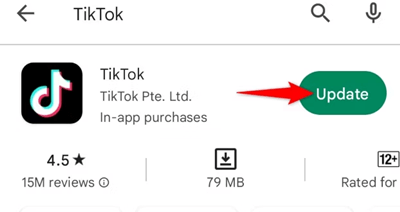
Note– If you don’t see any update button then that means you are running on the latest version of TikTok.
6. Update Phone’s Software
Outdated system software can often cause compatibility issues with apps. If there are any system software updates available for your device, install them and see if that fixes the issue.
On Android
- Open the Settings app and tap on the System option.
- After this, tap on the System Update option.
- Your device will check for updates.
On iPhone
- Head to Settings on your iPhone and then General.
- Tap on the Software Update option.
- After this, select the update you want to install (if there are multiple updates available).
- Tap on Install Now to install the update.
7. Clear TikTok’s Cache
Cache files are another reason that can cause this issue with TikTok. The cache keeps getting collected in the background, and if you haven’t cleared it in a long time, it can get corrupted. You can clear TikTok’s cache, and that should fix the issue.
- Long press the TikTok icon and tap on App Info.
- Tap on Storage and Cache.
- Now tap on the Clear Cache option.
The above steps are for Android phones and tablets only as there’s no option to clear the cache on iPhone/iPad.
8. Use VPN
You can encounter a TikTok No Internet Connection error even if your internet connection is stable. If you are facing this issue, it probably means TikTok has shadow-banned you or restricted your network. To check this, you can use a VPN on your device.
VPN routes your data packets and masks your IP address, making it difficult for trackers to track your IP address. If TikTok has restricted you, connecting to the VPN network should fix the issue. Ensure you use a reputed VPN to bypass the restrictions.
9. Reinstall TikTok
If TikTok’s installation files are corrupted, you should uninstall the app and reinstall it on your phone. You must follow this method if you have tried all the other steps listed in this article but that didn’t solve this issue.
On Android
- Tap and hold the TikTok app icon, and then on Uninstall.
- Tap on OK in the confirmation prompt.
- Launch PlayStore, and search for TikTok.
- Tap on Install to install the app.
On iOS
- Look for TikTok, long-press it, and tap on Remove App.
- Tap on Delete App to uninstall it.
- Head to the App Store and search for the TikTok app.
- Tap the Get button to install the app on your iPhone.
10. Contact TikTok Support
If nothing solves the issue, then get in touch with TikTok Customer Support. You can get in touch with customer support through the following ways-
Reach the customer support of TikTok through the above methods. Tell them about the issue you are getting and when you started facing it. They will look into the issue and fix it.
[ad_2]
Source link
