[ad_1]
Windows is certainly very user-friendly as an operating system. However, there aren’t many customization options available for Windows by default. The only way you can customize it is by changing the accent color or the desktop background.
If you also want to decorate your windows desktop, you must install Rainmeter. There are various Rainmeter skins for Windows that you can use to decorate your Windows PC.
With minimalist Rainmeter skins, you can theme your computer as you wish. You can make the desktop look like Jarvis from Ironman or like a hacker’s computer—the choice is yours.
Before some days, we posted about the best customization tools for Windows 10/11 that may help you make further changes. There are many Windows 10/11 users looking for news rainmeter skins on Reddit, Quora, and other websites, but here we make a proper list.
Best Minimalist Rainmeter Skins For Windows 10/11 PC in 2024
Here are some great Rainmeter skins for your Windows OS to make it more visually appealing. And the best part is that these skins are completely free to use!
1. Iron Man – Jarvis

Iron Man-Jarvis is one of the most popular Rainmeter skins out there. Whenever you open your computer, it gives a highly advanced technological interface to the desktop. And if you are a Tony Stark fan, you would love this.
Moreover, this skin is super customizable; You can re-position the elements as you wish; it also displays other information like Time and Date, temperature, RSS Feeds, hard-disk capacity, etc.
Download Iron Man-Jarvis
2. Tech-A

TECH-A is another great Rainmeter skin. It has a futuristic feel and a minimal design. It looks like a simple revolving core that displays all your device information, such as Time and Date, RSS Feeds, CPU and RAM Usage, and much more. It also provides access to system folders, such as Documents, Downloads, etc.
Download Tech-A
3. Avengers Shield OS

If you are a die-hard fan of the Avengers, you might love this desktop skin. It is very well-designed and available in multiple resolutions.
Moreover, it provides handy shortcuts to various folders, such as My Documents, and apps, such as browsers and video/music players. The SHIELD Eagle tag at the center adds a remarkable touch to its design.
Download Avengers Shield OS
4. Mass Effect

The Mass Effect skin from Rainmeter reminds me of the earlier generation games with low graphics. Well, if you had a great experience playing such games, you might like this skin too. It provides a wide bar displaying the date, time, and day.
However, you can also make a few customizations. You can change some coding, graphic files, etc. It also provides you with other details, such as the control panel, hard disk storage, CPU usage, etc.
Download Mass Effect
5. Senja Suite

If you like to keep the desktop screen quite stylish yet minimal, you might better go for the Senja Suite skin. This is a lightweight skin that adds a neat and clean look to your desktop, taking care of all your basic needs.
It provides an expandable bar displaying shortcuts to system folders like My Computer, My Document, and Media and a search bar. It also has a separate section where all your favorite pictures are displayed in a slideshow. It also provides shortcut buttons to Shut down, Restart, and Log Off your device.
Download Senja Suite
6. Pileus

The Pileus skin has an attractive display and provides users with several customization options. This theme is a bit heavy, but it does provide access to various shortcuts.
It displays information such as Time and Date, RSS feeds, CPU Usage, and more. It also provides quick access to the most used applications and shortcuts to drives.
Download Pileus
7. Aliens
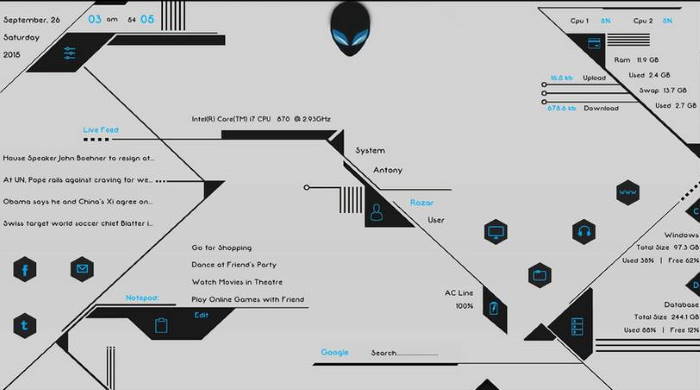
The Aliens Skin by Rainmeter is another impressive one. The skin also has module configurations and displays much of the information right on your desktop screen. It shows the device’s Network upload/download speed, Date and Time, and Power status and has shortcuts to Disk-Partition.
The only downfall of this skin is that it makes proper sense only when used with the wallpaper that comes with this skin.
Download Aliens
8. T-R-A-N-S-F-O-R-M-E-X MOD

This skin adds a futuristic look to your desktop screen. It reminds me of the screens on Alien Spaceships, as shown in the 2000s movies.
It allows you to add almost everything from CPU usage to weather and location. TRANSFORMEX also offers several 3D icons and many powerful functions.
Download TRANSFORMEX
9. WISP

WISP gives a more minimalistic look to your desktop screen. It is personally one of my favorite ones. The skin has many sub-elements that add a sophisticated look to the screen.
It is better to use this skin with the perfect background image, which makes it pop out and look active. Other information includes Time and date, RAM Usage, Network Status, etc.
Download WISP
10. Simple Media

As the name suggests, this skin adds a simple look to your desktop screen through eye-catching. It also contains all the basic modules that can display the Date and time, Recycle Bin, and Temperature. It works fine with most desktops, no matter what their resolution is.
Download Simple Media
11. Battlefield 3

This one is especially for all the gamers out there. Battlefield, as we know, is an amazing game that has earned a lot of praise, and so does this theme. Battlefield 3 is among the best rainmeter skins every gamer would love to have on their desktop screen.
It offers many customizing options, making it much easier to personalize your desktop skin. The theme looks great and is quite stable, which makes it worth a try.
Download Battlefield 3
12. Taboo
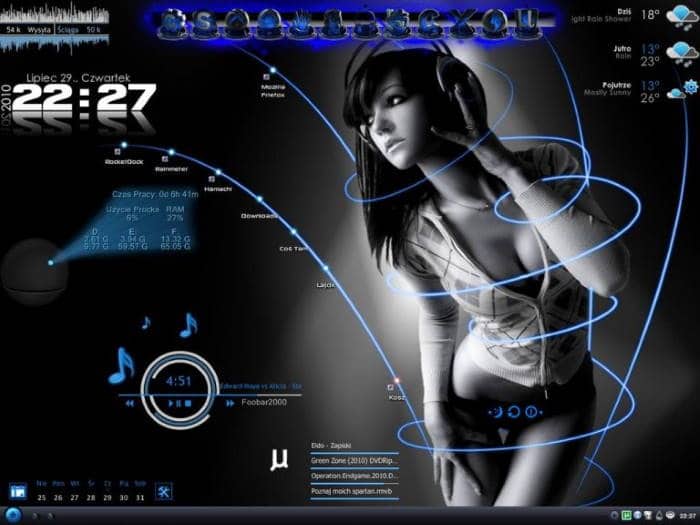
Taboo is more of a gentle one in contrast to some sharp-edged widgets that offer an elegant look to your screen. However, it doesn’t fill your display with bright, radiant colors. It provides some black-and-white color schemes. Plus, it displays information such as a clock, temperature, RAM, etc., that is well-assembled.
It uses the default Windows icons and provides a clean interface. Moreover, if you wisely choose the background wallpaper that suits the theme, it will look like something out of the box.
Download Taboo
13. Mond

If you’re looking for a simple and lightweight Rainmenetr skin to use, this will be the best choice. It has a Neon theme and can show you important information about your PC. The skin is very customizable, and you can add widgets and support multiple of them.
Download Mond
14. The Gemini Suite

If you are a gamer and actively play games on Steam, this skin will make your gaming life easier. Gemini Suite is a simple Rainmeter skin that shows you important info about your computer CPU, RAM, etc.
However, it also holds the games indie steam so that you can open them with a single click. This is a huge win for people who don’t want to wait for Steam to open their games.
Download The Gemini Suite
[ad_2]
Source link
