[ad_1]
Amazon is indeed a great shopping website; millions of users worldwide use it. If you are a frequent online shopper, you may sometimes want to track the price history of a specific product.
For example, if you plan to purchase a laptop, you can start tracking its price to determine when it is the right time to purchase it. In this way, you will be able to save a few bucks.
Price tracking on Amazon is pretty easy, but you must either use extensions or apps or rely on price tracker websites. So, if you are interested in tracking the price history of an Amazon product, continue reading the guide.
How to Track Price History of any Amazon Product
Below, we have shared some of the best ways to track an Amazon product’s price history. Let’s get started.
1. Check Amazon Product Price History with the PriceHistory site
Pricehistory is a website that lets you track the price tag of any amazon product. It’s a website, and you can access it from both desktop & mobile web browsers. Here’s what you need to do.
1. Open your favorite web browser and visit the Amazon website.
2. Now open the product whose price history you want to track. Next, copy the URL of the product page.
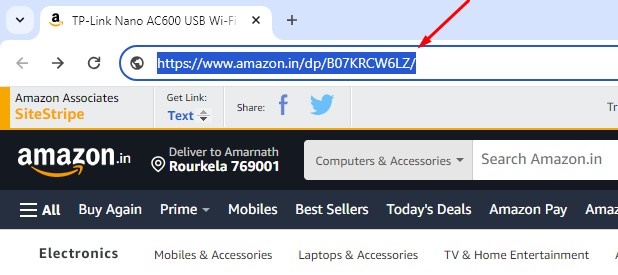
3. Next, open this webpage on a new tab.
4. Paste the URL you’ve copied and click on Search.
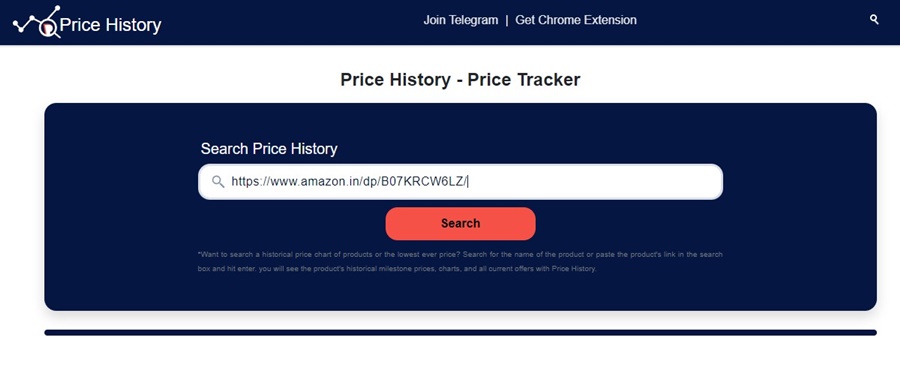
5. You will get a detailed price change of the product over the year. The site also shows the lowest price ever, average price, and the highest price.
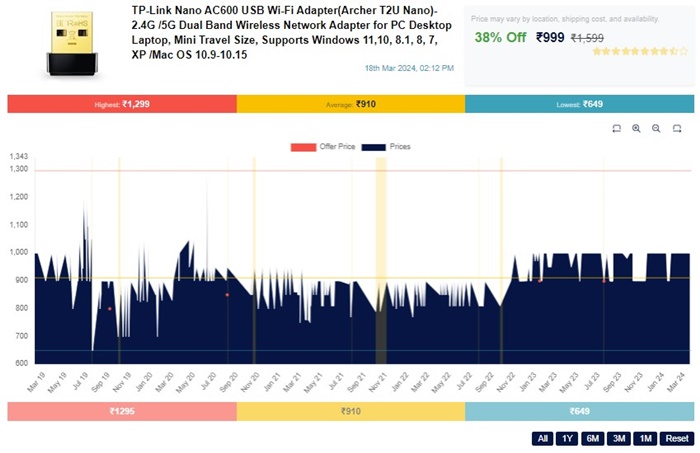
6. If the price satisfies you, you can make the purchase.
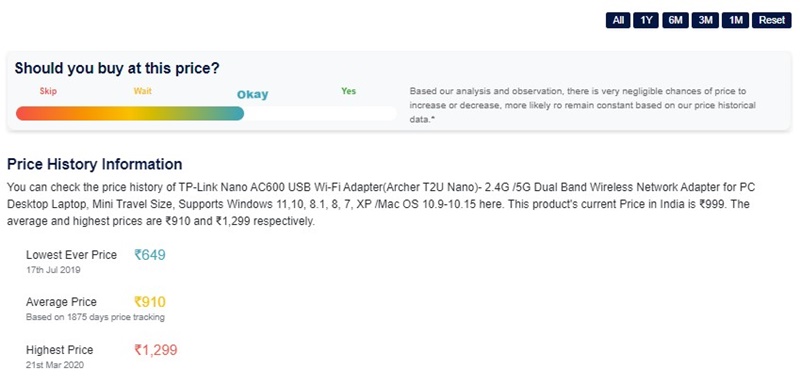
That’s it! This is how you can use the PriceHistory website to check the price history of an Amazon product.
2. Check the Price History of Amazon products with the Price Before
PriceBefore is another great website that lets you check the price history of any Amazon product. Here’s how to use it.
1. Open your favorite web browser and visit the Amazon website.
2. Now open the product whose price history you want to track. Next, copy the URL of the product page.
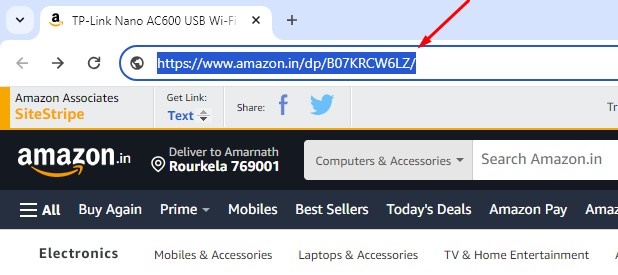
3. Next, open this webpage on a new tab.
4. Paste the URL you’ve copied and click Check Price History.
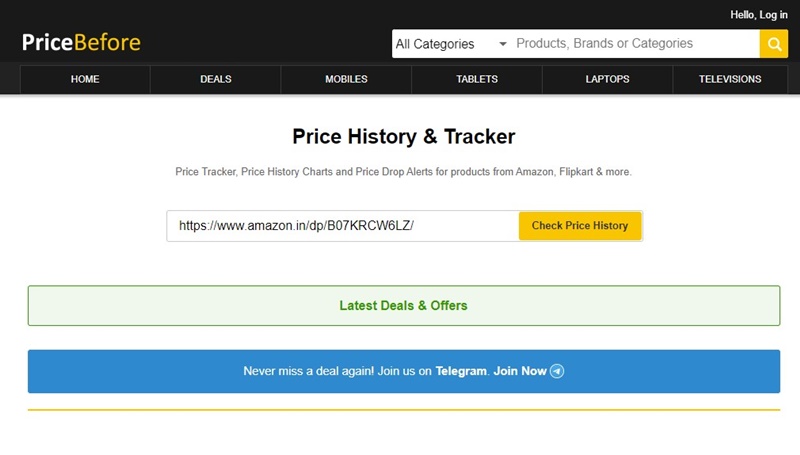
5. The site will fetch the product and show you the price changes.
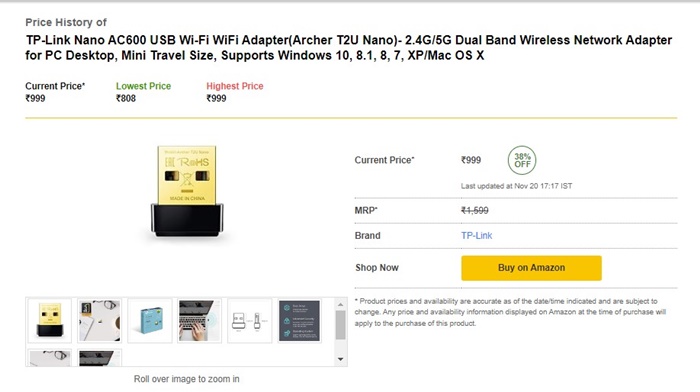
6. You will also see the Current, Lowest, and Highest Prices.
That’s it! This is how you can use the PriceBefore website to check the price change of any particular Amazon product.
3. Check Amazon Product Price History With Keepa
Keepa is a web service that provides you detailed price history chats for over 4 billion Amazon products. It also has its mobile app available for both Android & iPhone. Here’s how to use the Keepa website to check Amazon Product Price History.
1. To get started, copy the product URL from the Amazon website.
2. Next, open a new tab on your web browser and visit the Keepa website.
3. When the site opens, click on Search at the top bar.
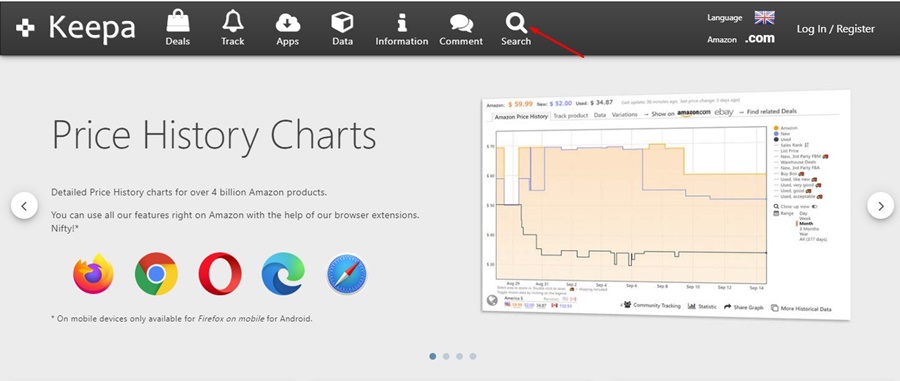
4. Paste the URL and click on the Search icon.
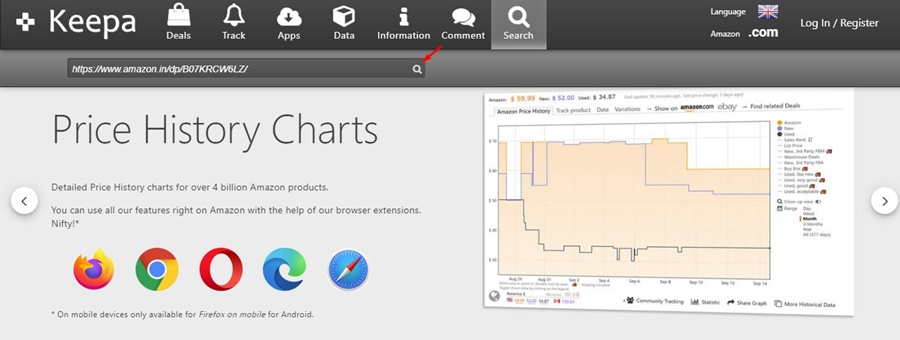
5. The site will now show you the price change of the product.
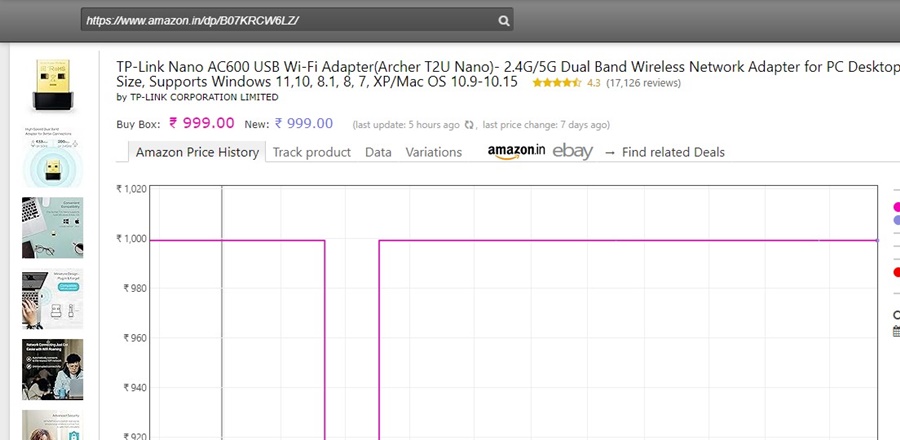
That’s it! This is how you can track the price history of a particular Amazon product from the Keepa website.
4. Check the Historical Pricing of an Amazon Product using the Camelizer Extension
Camelizer is a Chrome extension that shows you the historical pricing data of an Amazon Product. Before you install the extension, do note that the extension only supports Amazon in the United States, Canada, Europe, and Australia.
1. Download & install the Camelizer extension on your Chrome browser.
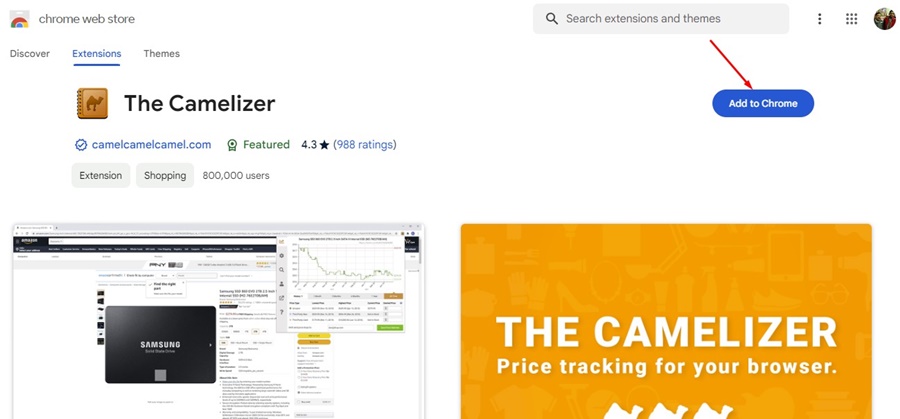
2. Now open the Amazon page of the product.
3. Click on the extension icon at the top right corner.
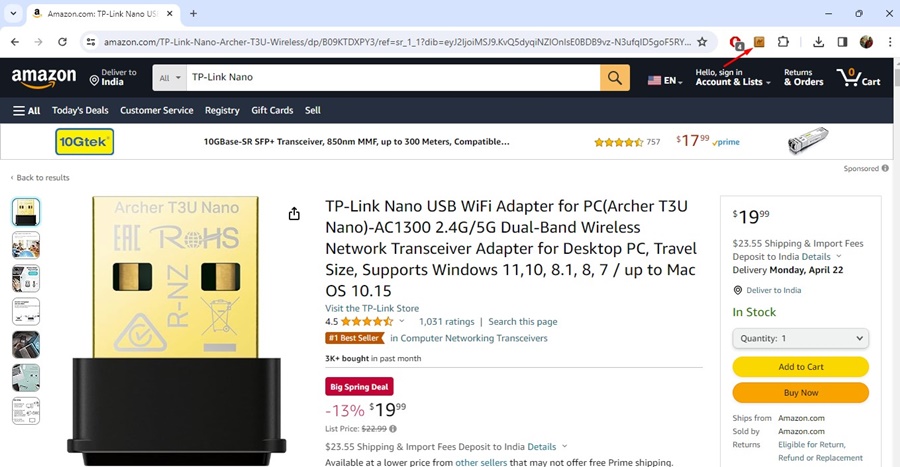
4. The extension will show you the price history of your selected product.
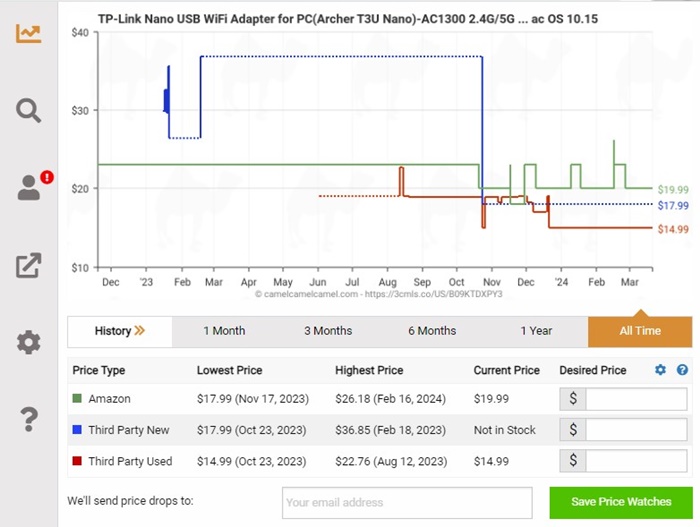
That’s it! That’s how easy it is to use the Camelizer extension to track the price history of an Amazon Product.
5. Track the price history of Amazon Products on Mobile
You can use the Keepa mobile app on your Android phone to track the price history of an Amazon product. Here’s what you need to do.
1. Download & install the Keepa Android app from the Google Play Store.
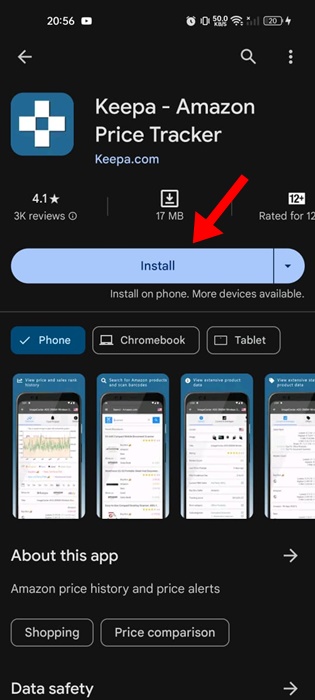
2. Once installed, launch the app and select your Amazon Locale.
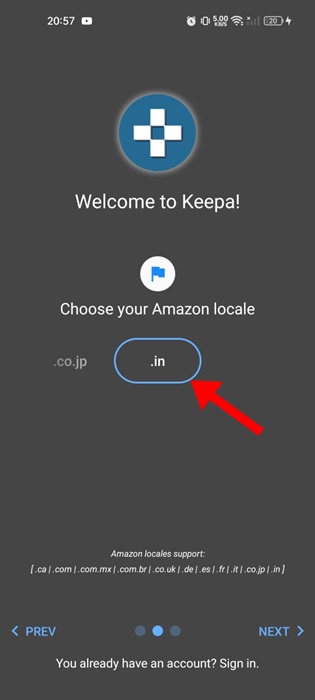
3. Next, tap on Browse on Amazon or Search for products.
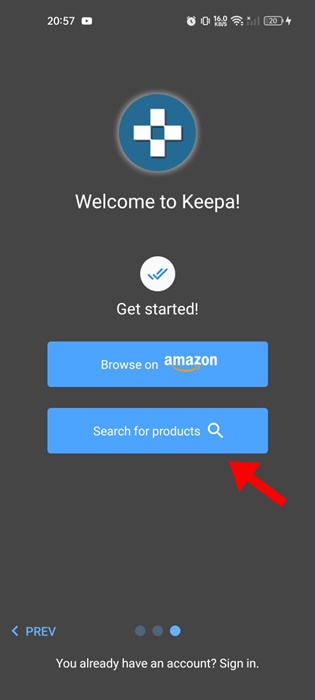
4. Now, find the product whose price change you want to check.
5. Pick the product, and you will be able to see its price history.
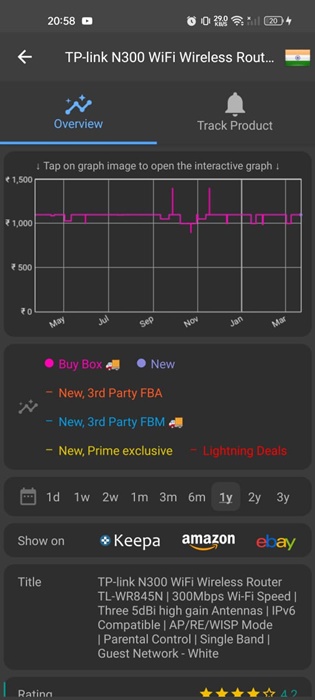
That’s it! This is how you can track the price history of an Amazon product from mobile. The mobile app lets you keep track of the price of your favorite products on the go.
These are a few simple methods for tracking the price history of any Amazon product. Let us know if you need more help on this topic. Also, if the guide helps you find the best price for your product, make sure to share it with your friends.
[ad_2]
Source link
