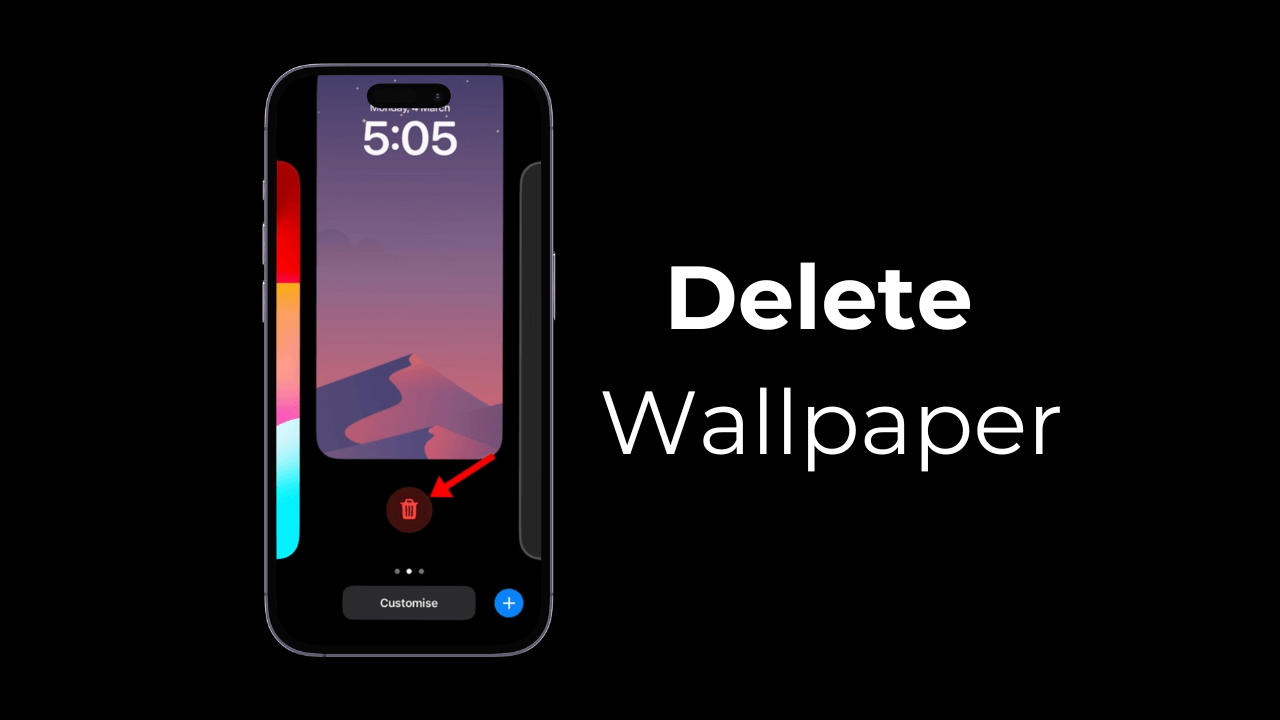[ad_1]
Customization is not the strongest part of Apple’s ecosystem, but you still get many of them. If you have an iPhone, you can create a custom iPhone lock screen.
Also, Apple offers many lock screen personalization options to iPhone users, such as choosing a wallpaper, showcasing your favorite photo, changing the font of the time, adding widgets, and more.
On iOS 17, you can create wallpapers for your iPhone in pairs for both the home and lock screen. Even after many offerings, the customization part is still very confusing; in fact, many users still don’t know how to delete a wallpaper on an iPhone.
How to Delete Wallpaper on iPhone?
There’s lots of confusion linked with deleting a wallpaper on an iPhone, and in this article, we will clear a few of them. Let’s check out how to delete a wallpaper on an iPhone.
Can you delete an iPhone Wallpaper from the Settings?
No! You can’t delete a wallpaper from the iPhone Settings app; you only have the option to add or customize your wallpapers.
Since there’s no option to delete an iPhone wallpaper from the Settings app, you will have to delete it right from the Lock Screen.
How to Delete iPhone Wallpaper from the Lock Screen?
Deleting a wallpaper from the iPhone Lock Screen is super easy; you must know how to do it. Here’s how to delete a wallpaper on your iPhone from the Lock Screen.
1. To get started, press the side button of your iPhone to lock the screen.
2. When the screen is locked, press the side button to wake up the device.
3. Next, long press anywhere on the Lock Screen Wallpaper.

4. Next, swipe to the right or left to find the wallpaper you want to delete.
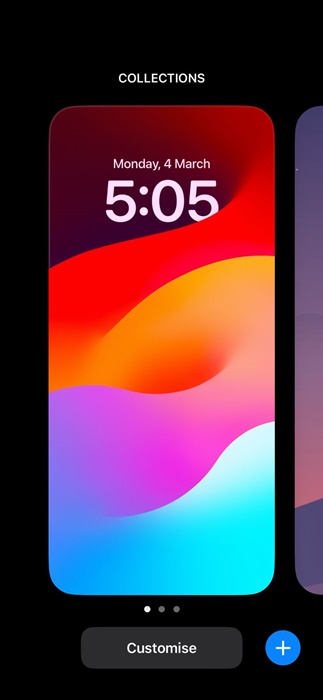
5. Once you find the wallpaper you want to delete, swipe upwards on the wallpaper. Next, tap on the Trash icon at the bottom.
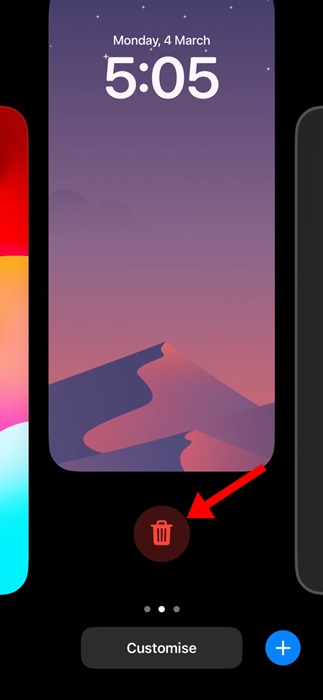
6. On the confirmation prompt, tap on Delete This Wallpaper.
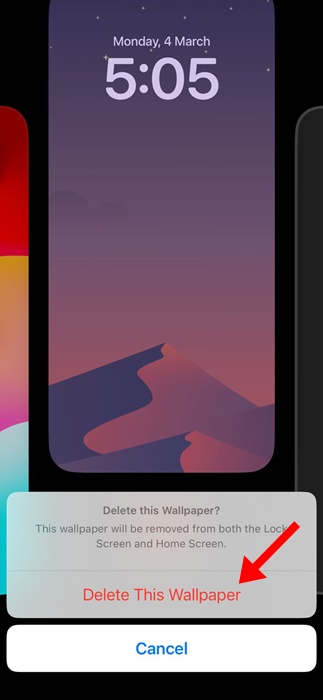
That’s it! This will delete the wallpaper on your iPhone. You must repeat the steps for every wallpaper you want to delete from your iPhone.
Does deleting an iPhone Wallpaper also delete the original photo?
One of the biggest confusion users may have is whether deleting an iPhone Wallpaper from the lock screen will delete the original photo?
Well, the answer to this question is No! Deleting a wallpaper from the iPhone lock screen won’t affect the original picture in the Photos app.
So, that’s all about how to delete a wallpaper from your iPhone. We have tried to clear all your doubts related to deleting an iPhone wallpaper. If you have any questions or need further help, ask us in the comments. Also, if this article has helped you, don’t forget to share it with others.
[ad_2]
Source link