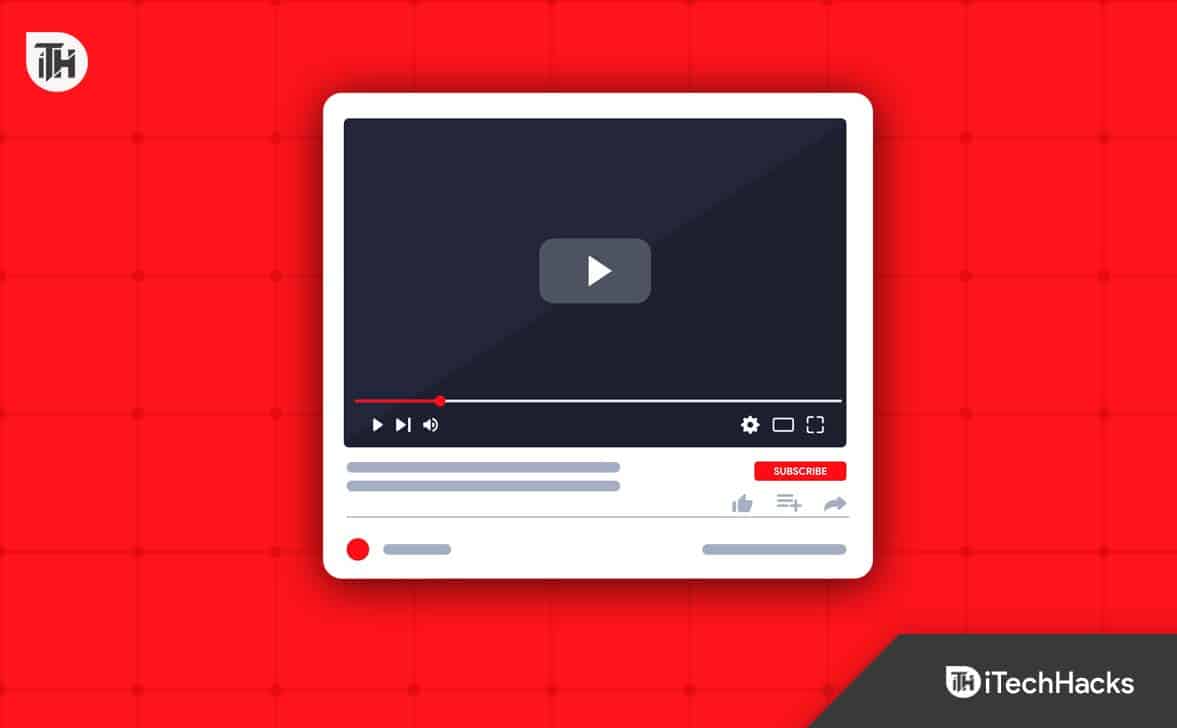[ad_1]
For platforms like YouTube to survive and provide free content for users, they rely heavily on advertising revenue. Some people, however, prefer online experiences that are smoother and less annoying by using an ad blocker.
YouTube’s recent updates have made accessing your favorite content creators even more difficult due to newly imposed blocks on ad blockers. But don’t worry; we have some methods to easily bypass the Ad Blockers are Not Allowed on YouTube issue on your device. So, let’s check out the guide.
What is YouTube’s Policy on This?
According to YouTube, Google has taken action against ad blockers, citing their impact on revenue. If the user employs an ad blocker, they will receive a message stating, “Ad Blockers are Not Allowed on YouTube.”
The ad blocker needs to be disabled in order to access YouTube content. With this move, content creators will be supported, and the platform will be sustained as users engage with advertisements.
Why Would you want to Bypass AdBlock Detection on YouTube?

There are several reasons why it may be desirable to bypass Ad Blockers are Not Allowed on YouTube error message:
- Avoiding Interruptions: Users dislike ads because they interfere with their viewing experience. In many cases, advertisement interrupts videos, causing frustration and loss of immersion. Using adblock bypass technology, users have access to uninterrupted content without having to watch advertisements.
- Privacy Concerns: Privacy concerns are raised in relation to targeted advertising and online data collection. It is possible for users to mitigate these concerns by using ad blockers and bypassing adblock detection in order to limit the amount of personal data that is shared with advertising networks by using ad blockers.
- Bandwidth Conservation: Advertising consumes a large amount of bandwidth, especially for those on limited data plans or with slow Internet connections. Users can save bandwidth and improve their browsing experience in regions with limited internet infrastructure by blocking ads.
- Security Risks: Malvertising, or malicious ads, may introduce malware and phishing attacks to users. You can reduce the risk of seeing harmful advertisements by bypassing adblock detection and blocking them altogether.
- Preference for Supporting Content Creators Directly: There are some users who prefer to support content creators through alternative methods rather than indirectly through advertisements, such as Patreon, donations, or merchandise purchases. With adblock detection bypassed and ads disabled, users can support creators the way they want.
- Accessibility Concerns: There may be instances where advertisements are not accessible to disabled users with assistive technologies, such as screen readers and those with visual impairments. It is possible to ensure that every user can access content without facing adblock restrictions by bypassing adblock detection.
Why YouTube doesn’t allow ad blockers?
It’s not allowed to block ads on YouTube because it’s a free platform with advertising revenue supporting its operations. YouTube videos generate less revenue when ad blockers, which block or remove advertisements, are used.
A loss of income from YouTube can have a negative impact both on YouTube itself and on creators who rely on it. Since May 2023, YouTube will implement a number of measures to detect and block ad blockers.
Users will see messages notifying them that YouTube will not allow them to bypass ad blockers, videos will not play until they are disabled, or accounts may be suspended or terminated altogether.
Ways to Bypass Ad Blockers Are Not Allowed on YouTube
It may seem impossible to bypass Ad Blockers are Not Allowed on YouTube restrictions, but there are several options available. Nevertheless, there are a variety of methods available, ranging from simple browser extensions to more advanced ones. Here are some of the most effective.
Method 1: Using Anti-Ad Blocker Killer Scripts

Websites like YouTube use anti-ad blocker killer scripts to detect and block people who block advertising. Users can use these scripts to manually access content without disabling their ad blockers, as the website’s code is modified to bypass Ad Blockers are Not Allowed on YouTube restrictions.
There are a variety of browser extensions and user script repositories where users can find and install these scripts.
Method 2: Use a Premium YouTube Ad Blocker

If you want to stay undetected online, you should always use a reliable YouTube ad blocker. uBlock Origin is an ad blocker with comprehensive ad-blocking features that protect you from misleading pop-ups, banner ads, video ads, and online trackers. By doing so, you will maintain an ad-free and secure browsing environment.
Method 3: Use Browser Extensions
YouTube’s ad blocker detection can be bypassed through browser extensions like uBlock Origin Extra and Nano Adblocker.
These extensions work alongside ad blockers such as uBlock Origin to combat YouTube’s anti-ad blocker measures. With these extensions, YouTube users can easily access ad-free content by circumventing their ad blocker restrictions.
Method 4: Customizing Filter Lists
It is possible to customize filter lists for user-specific elements of websites using ad blockers such as uBlock Origin. Custom filters can be applied to YouTube and bypass its anti-ad blocker scripts to bypass Ad Blockers are Not Allowed on YouTube restrictions. Using this method, you can ensure ad-free viewing on YouTube, but it requires some technical knowledge.
Method 5: Using VPNs and Proxy Servers

By masking a user’s IP address and location, VPNs (Virtual Private Networks) and proxy servers are able to bypass Ad Blockers are Not Allowed on YouTube restrictions.
Accessing YouTube content without being affected by YouTube’s ad blocker restriction is possible through VPNs and proxy servers located outside the region where the ad blocker restriction does not apply. Nevertheless, you must choose a reputable VPN provider to maintain your privacy and security.
Method 6: Manual Disabling of JavaScript
You can also bypass YouTube’s ad blocker restriction by manually disabling JavaScript in your browser’s settings. By disabling JavaScript, users will avoid being annoyed by anti-ad blocker scripts that use JavaScript as their detection system, allowing content to be viewed without displaying the Ad Blockers are Not Allowed on YouTube restrictions message.
In addition to disabling other website functionality, this method may also disable other website functionality. Users should proceed with caution. To do so, follow these steps:
- You need to copy the URL of the website that detects your ad blocker.
- On your browser, click the three dots.
- Click on Settings.
- On the Privacy and Security page, click Site Settings.
- Select JavaScript.

- Place the URL in the category Not allowed to use Javascript.
- Hopefully, you’ll no longer be blocked by ads after refreshing the website.
ALSO READ:
[ad_2]
Source link