[ad_1]
Do you remember all those old games which used to come in Windows 7? Microsoft had a great collection of games like Solitaire, Games Hearts, Freecell, Chess, Spider Solitaire, and more. In Windows 7, there were many amazing games, like classic card games with shiny graphics.
However, Microsoft discontinued the games with the release of Windows 8. And with this release, Microsoft started offering modern games from the official store. With this change, all the fans were greatly disappointed, as many users loved these games.
Are you the one who is missing these free games? Do you want to play it back? If yes, then continue reading this article. You will surely be happy, as you can play those games again.
For all those users who want to get these Windows 7 games on Windows 11/10, here is a small trick to get it. Yes, with this, you can reinstall all your favorite games on Windows 10.
Steps to Download Windows 7 Games for Windows 11/10
As technology has increased, those days are gone when we used to play classic games that were Ad-free. If you remember, the games that used to come with Windows 7 were the best.
However, Microsoft has discontinued the games, thanks to Winearo, who has a trick to get those old games to your Windows 8 and Windows 11/10. The download link is generated by Winaero, which has great Windows 7 games.
Follow Given Steps and Get Windows 7 Games for Windows 11/10
- First of all, you need to get the ZIP archive from the following link
- Download Windows 7 Games for Windows 10, Windows 11, Windows 8, and Windows 8.1
- Extract the Zip file and launch .EXE File.
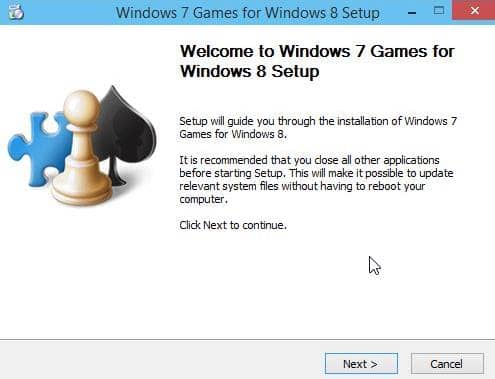
- Install the wizard and select the games which you want to get in Windows 10
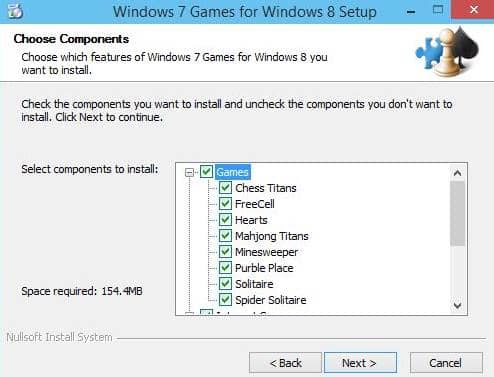
- After installation, follow these below steps to play windows 7 games.
- Go to the Start Menu >> All Apps
- Then go to Games and look for the games you have installed.
This given link works not only with Windows 7 but also with Windows 11, 8,7, etc. So, these are the steps that let you get Windows 7 games for Windows 11. If you were a fan of these old games, then it is the best way to get them back on your Windows 10.
Windows 7 Games Which You Can Get for Windows 11/10 are
- Chess
- FreeCell
- Hearts
- Mahjong
- Minesweeper
- Purble Place
- Solitaire
- Spider Solitaire
The Internet Games which you can get are:
- Internet Backgammon
- Internet Checkers
- Internet Spades
You don’t need to worry about anything, as the downloaded link is safe. The file is free of malware. However, the program file is large to be uploaded, but there is no need to worry.
[ad_2]
Source link
