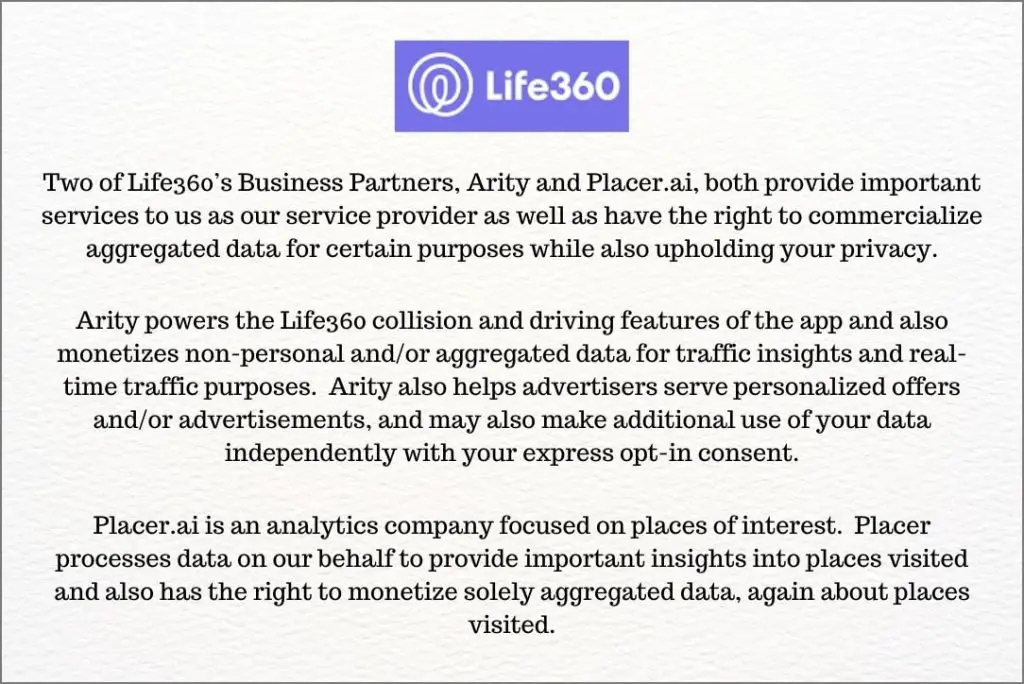[ad_1]
We’ve been using Life360 for about a week now, and it certainly does a good job of keeping track of our loved ones. However, during our usage, we encountered a few things that we found unfavorable, something you should be aware of if you’re a regular user of Life360 or are planning to use it in the future. So, here’s a list of reasons why we believe Life360 may not be the best choice for you.
1. Privacy and Security Concerns
When we first installed and started using Life360, everything seemed fine, and we were more than happy with all the features offered in the free plan. However, as we moved forward, concerns about privacy and security arose. And what we discovered was surprising.
According to The Markup, Life360 has previously sold data to X-Mode, Cuebiq, and Allstate’s Arity. Further investigation revealed that X-Mode had sold location data to the U.S. Department of Defense, and SafeGraph had sold location data to the CDC. For a more in-depth understanding, you can refer to The Markup or The Verge article.
This revelation might concern many Life360 users about the safety of their data. The fear of a potential data breach raises questions about the public availability of personal information, which could be exploited for fraud or other malicious activities.

In a recent update, Life360 announced that it will no longer sell data to certain data brokers and will only share location data with Arity and Placer.ai. Their privacy policy details how Arity and Placer.ai will utilize the data to enhance Life360 services. For more information, you can refer to their privacy policy. At the end of this article, we will also explain how to enable some of the privacy settings along with deleting the Life360 account if you no longer need it.
TIP: Learn how to use the Check-in Safety feature on your iPhone.
2. Stalking Issues
Life360 can also be misused for stalking someone. For instance, imagine your boyfriend has secretly installed the Life360 app, and then disabled app notifications on your phone. Now, he can easily keep tabs on your live locations without your knowledge. While technology can be humanity’s greatest tool, it can also lead to misuse when in the wrong hands. Therefore, ensure that you do not use Life360 for such purposes. If you want to keep track of someone’s location, make sure the person knows about it.
PRO TIP: Want to find hidden apps on Samsung Galaxy phones? Here are 3 ways to do it.
3. Trust Issues
Constantly monitoring the whereabouts of your family or friends may foster a sense of mistrust among all parties involved. At some point, you may observe unpleasant behavior when interacting with your children or partner. While concern for the safety of loved ones is natural, excessive monitoring can steer things in a negative direction. This can also contribute to stress and anxiety, potentially leading to strained relationships and a lack of privacy.

TIP: Learn how to check which app is using my location.
4. False Sense of Security
Relying solely on Life360 for safety can create a false sense of security. Simply keeping tabs on your friends or family won’t suffice. Additional safety measures, such as discussing safety, having emergency contacts, and teaching important safety rules, are necessary to keep everyone safe. It’s a double-edged sword.
5. Accuracy Concerns
It’s important to note that location-tracking apps can be easily manipulated using third-party applications, such as Fake GPS Location. It won’t take much time for your children to discover such apps online and deceive you into believing they are attending a tuition session while, in reality, they may be playing in the park.
To demonstrate, we positioned two phones side by side, each equipped with Life360. The image below vividly illustrates how easy it is to showcase a fake live location.

6. Battery Drain and Data Usage
Ah, considering the involvement of maps and location tracking, you might have expected us to address this point in the article. And why not? This is a significant concern, especially for those who are less tech-savvy, as they should be aware of potential data and battery-draining issues. If you’ve subscribed to a low cellular data plan, you should be wary, as constant location tracking can consume a significant portion of your data.
Additionally, your phone’s battery will be impacted as well. As evident in the screenshot below, on our iPhone, the Life360 app consumed nearly 30% of the battery.

7. Technical Issues
Another reason we think Life360 is not good enough is due to its frequent glitches and misinformation. For instance, on our phone, it displayed our friend’s battery level as 50%, whereas in reality, it was 52%. While the difference may not be significant in the screenshot, we have observed more substantial differences as well. Additionally, we have encountered delays in receiving notifications and location updates, and the latter is more important in times of urgency.

TIP: Learn how to fix delayed notifications on Android.
8. Subscription Costs
As mentioned earlier, the free plan of Life360 should suffice for most people, as it provides many core features. However, if you need additional features and enhance the safety of your family and friends, you can subscribe to their membership plan, which starts at $99.99 per year.
With this premium plan, you will receive services such as crime reports, free towing, 7-30 days location history, ID theft protection, unlimited place alerts, and more. While the price may not be a significant concern for developed countries like the US, UK, and Canada, it might be more impactful for developing countries such as India, Vietnam, the Philippines, Thailand, and others.
Privacy Settings You Need to Enable on Life360
As we discussed earlier, we will now guide you through the settings you need to turn off to enhance your privacy while using Life360. However, it’s important to note that we cannot guarantee the extent to which Life360 may still collect or share data with third-party services.
Do Not Sell or Share My Personal Information
You can instruct Life360 not to sell or share your personal information with third parties for their commercial use. By turning off this feature, you can attain some level of peace, knowing that your data won’t be misused or used for targeted ads. Here’s how to do it:
1. Launch the Life360 app on your phone, then tap on the Settings icon (Gear/cog icon) in the top left corner and select the Privacy & Security setting.

2. Next, go to the Do Not Sell or Share My Personal Information option and toggle off Personal Information Sales.

Data Breach Alerts
Another useful feature you can enable in Life360 is Data Breach Alerts. If Life360 detects that your email ID has been compromised and is being sold on the dark web, it will notify you so that you can make informed decisions.
1. Open the Life360 app on your phone and then navigate to Settings > Privacy & Security.

2. Next, go to Digital Safety and again tap on the Digital Safety option.

3. After that, enable the toggle next to Data Breach Alerts.

How to Delete Life360 Account
If you’re concerned that your personal information may be compromised or if you no longer trust Life360’s privacy practices, you can easily delete your account. Here’s how
1. Open the Life360 app, tap on the Settings icon (Gear icon), and go to your Account.

2. After that, tap on the Delete Account option, then tap ‘Yes, I confirm the above’ and hit the Delete my account button.

3. Finally, type DELETE in the text field and then tap the Delete button.

Life360 Might Not Be the Perfect Circle
While Life360 is a good application for keeping track of your loved ones, it has its fair share of flaws. We hope the above guide will help you make an informed decision based on your intuition. If you want to explore the best alternatives to Life360 in the market, you can check out our comprehensive guide on it.
The post 8 Reasons Why Life360 Is Bad appeared first on TechWiser.
[ad_2]
Source link