[ad_1]
Vibrations in Android phones have brought a revolution. Whenever phones are silent, the vibration motor saves the day. But what happens when your Android phone vibrates for no reason? Well, that can be irritating. Your phone vibrates, and you take it out of your pocket only to see that there’s nothing to see or anything important at all.
This issue cannot be ignored as vibrations not only cause distractions but also disturbance during work and battery drainage. Needless to say, vibrations during driving a car be life-threatening. As a result, here’s our guide to make sure that your Android phone doesn’t vibrate for no reason.

Why Does My Android Phone Vibrate for No Reason?
There can be plenty of reasons as to why does your Android phone vibrate for no reason. Some of the reasons include the following:
- Notifications: Notifications make the Android phone vibrate for absolutely no reason. It doesn’t matter whether the notification is from important apps such as WhatsApp or Instagram, even useless apps like Daily Hunt cause your phone to vibrate.
- SMS: Nowadays, Google Messages and Google Dialer are coming with advanced functionalities that block Spam messages. Although the messages are blocked, the Android phone vibrates when the message comes.
- Corrupt Apps: Sometimes, the app gets corrupt. You will neither understand which app cache is corrupt nor will that app identify itself. You will have to try clearing the cache of every installed app. In that case, the best way is to update apps.
- Incorrect Vibration Settings: A lot of phones have vibration enabled for almost everything. As a result, if anything happens, the phone vibrates.
Now you may be suffering through any of these issues. As a result, to identify and fix the random vibration problem on your Android phone, follow the section below.
How to Fix Android Phone Vibrates Randomly For No Reason
Here we have listed six sure shot fixes confirmed to resolve your Android phone vibrating issue for no reason. Make sure you go through this serially because one or the other will be of your help.
Fix 1: Uninstall Unnecessary Apps

Unnecessary or useless apps are one of the most prominent things that cause vibrations for no reason. Therefore, find the unnecessary apps and delete them. However, finding them is never too easy. For instance, nowadays, manufacturers like Xiaomi, typically the Redmi Phones, come with an app called Daily Hunt.
Furthermore, Samsung Devices, mainly the F and M series, come with Opera News. These apps are so disturbing that we cannot explain them. To make things worst, these apps come pre-bundled. So, when you factory reset your Smartphone, they will come back. Besides, cheap manufacturers like Infinix and Tecno make these apps complimentary. This means you cannot uninstall them.
If you are using an Oppo, Realme, or OnePlus smartphone, thankfully, these pesky apps can be uninstalled with easy. On the other hand, if you have any of the above-mentioned devices, you can still disable them.
Fix 2: Turn Off the Vibration for Notification
Look, your phone is vibrating, and that is a problem. But the main problem here is related to the notification. If there are fewer notifications, there will be considerably less vibration.
Since you have already removed the pesky notification-causing apps, it is now time to completely turn off the vibration for Notification. Follow these steps to do the same:
- Click on Settings.

- Go to Sound & Vibration.
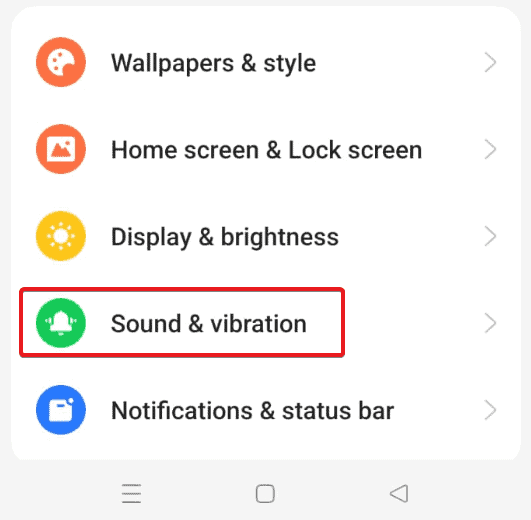
- Select the Sound Mode.

- Choose Ringing.
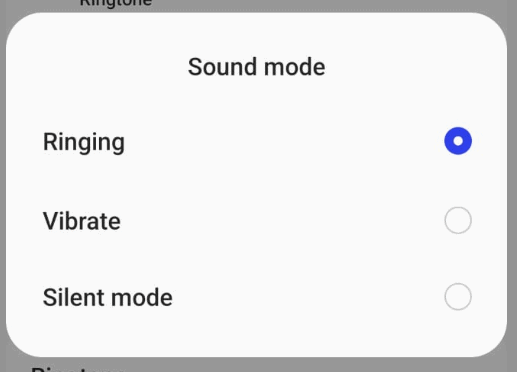
- Now tap on Vibration Intensity.
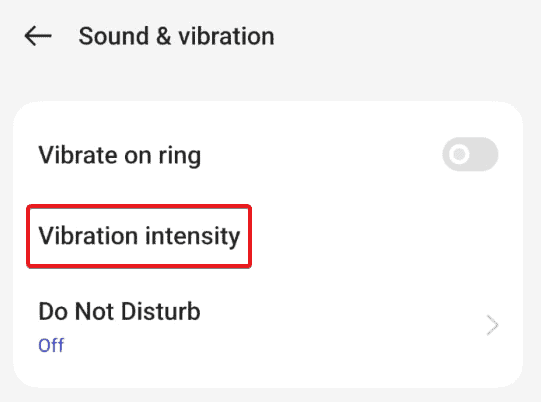
- Move the slider to the left and the minimum position for Notification Vibration.
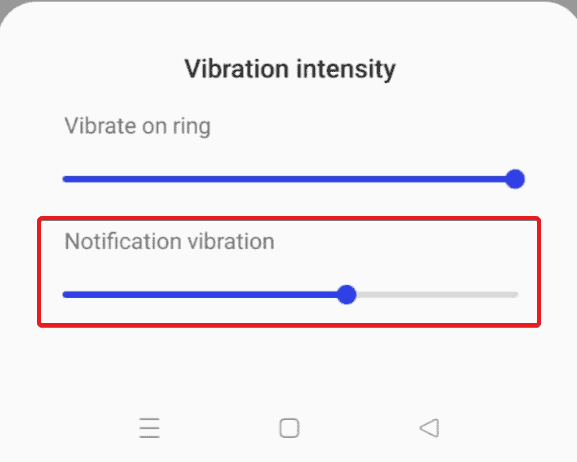
Now restart your phone and wait a few minutes. You will understand whether this was effective.
Fix 3: Close All Open Apps
If the above method didn’t help that much, it is possible that the smartphone vibration is not caused by notifications but by Applications running in the background.
For this, you have to check the RAM usage and understand which app is used the most and hence running the background. After that, you have to force stop it. Follow these steps to do the same:
- Click on the Hamburger icon at the leftmost side of the navigation bar.
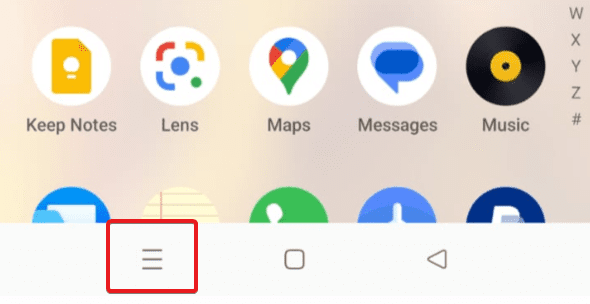
- Click on Close All.
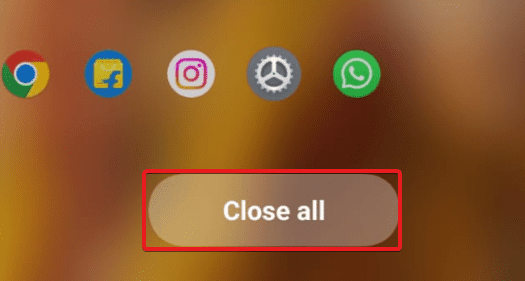
- Now go to Settings.
- Click on Apps > App Management.
- Find unnecessary apps and click on Force Stop.
Fix 4: Check for App Updates
App developers regularly provide updates to their applications to eradicate issues. These issues often include a glitch that can cause your phone to vibrate unnecessarily, thus disturbing you in the long run.
When you update apps, those glitches will be fixed, and you will also get relief from sudden vibrations on your Android device. Follow these steps to update every app on your device:
- Open PlayStore.
- Click on your Profile Icon.
- Tap on Updates.
- Now update the apps one by one. You don’t need to update Digital Wellbeing.
Once everything is updated, restart your phone. Now, wait for a few minutes until you see any vibrations. If you are again noticing vibrations, follow up with the next fix.
Fix 5: Check for Software Update
Even after performing the above fixes, you need to check for a software update if the random vibrations haven’t stopped. Follow these steps to update your Android device.
- Click on Settings.

- Scroll down below and click on About Device.
- Tap on Updates. This is device-specific.
- Your phone will begin checking for updates. If available, it will download and install.

After updating, your phone shouldn’t cause any trouble. If it is causing, the last fix is the only resolution.
Fix 6: Factory Reset Your Android Phone
If all the above fixes have failed to stop sudden vibrations, it is now time to factory reset your Android device. The steps can be different based on Manufacturer to Manufacturer. However, what we will do is the same for all devices. Follow these easy steps:
- Open Settings.

- Tap on the Search Bar and type Reset.
- Tap on Reset Phone from the list of Options.
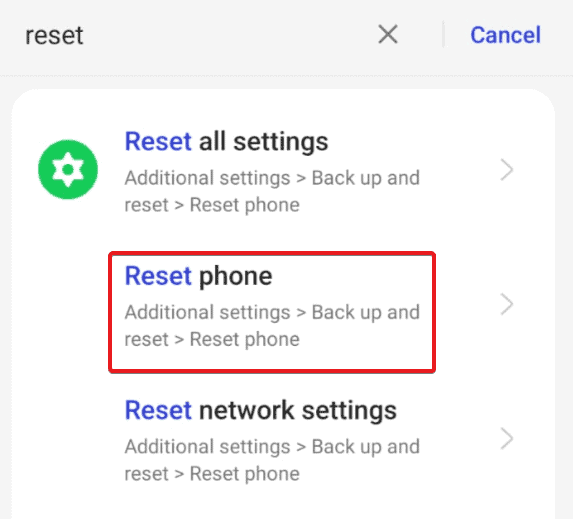
- Click on Erase All Data.
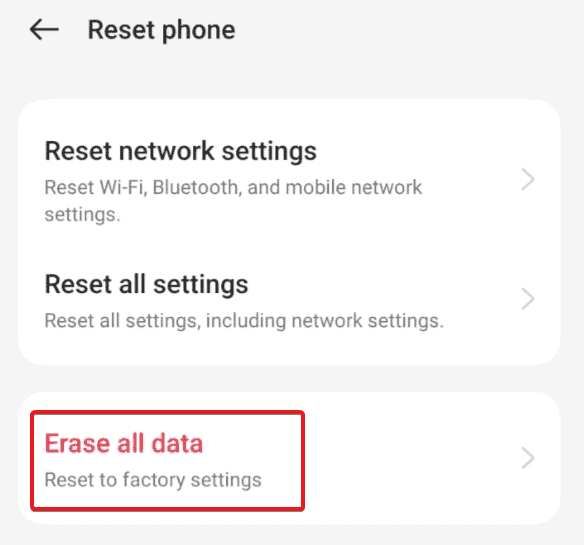
- You will be asked to enter the password.
- If on a Samsung device, you will be asked to enter your Samsung ID and Password.
- Confirm once down.
After the factory reset, your random and sudden vibration issue will be resolved.
The Bottom Line
Well, that’s all we have here about why your Android phone vibrates for no reason or keeps vibrating without any reason. We hope this guide helped you understand the reasons and helped you get rid of those vibrations. If we haven’t listed something specific to your phone, let us know in the comments below.
FAQs
Why Is My Phone Vibrating?
Your phone is vibrating probably because you have an incoming call or message and you have kept your phone on vibrate or silent mode.
Why Is My Android Vibrating for No Reason?
Your android phone vibrates for many reasons. It can be due to a corrupt software or a failed system update. It can also happen because you have enabled vibrations for everything.
Why is My iPhone Vibrating for No Reason?
Your iPhone may be vibrating because of a software glitch. Although iPhones are not thought of having such glitches, it can happen anyway. You can force restart your iPhone and update it if your iPhone is vibrating for no reason.
RELATED GUIDES:
[ad_2]
Source link
