[ad_1]
Want to keep your party Stories a secret from your coworkers or don’t want your parents to find out? Instagram lets you hide stories now. You can choose to share your stories with a select group of close friends limiting the number of people who can view them. On the other hand, if you hide your story from specific individuals, it will be visible to everyone else. Here’s how to hide stories on Instagram.
How to Hide Instagram Story From Individuals on Mobile
So, you decided to share a story on Instagram, but oops! Someone saw it and you didn’t want them to. While what’s done is done, you can ensure that person won’t be able to catch a glimpse of your future Instagram stories. Here’s the secret setting.
1. Swipe up on your Instagram story to get the list of your viewers. Here tap on the kebab menu (Three horizontal dots) next to the name of the person you want to hide future stories from.
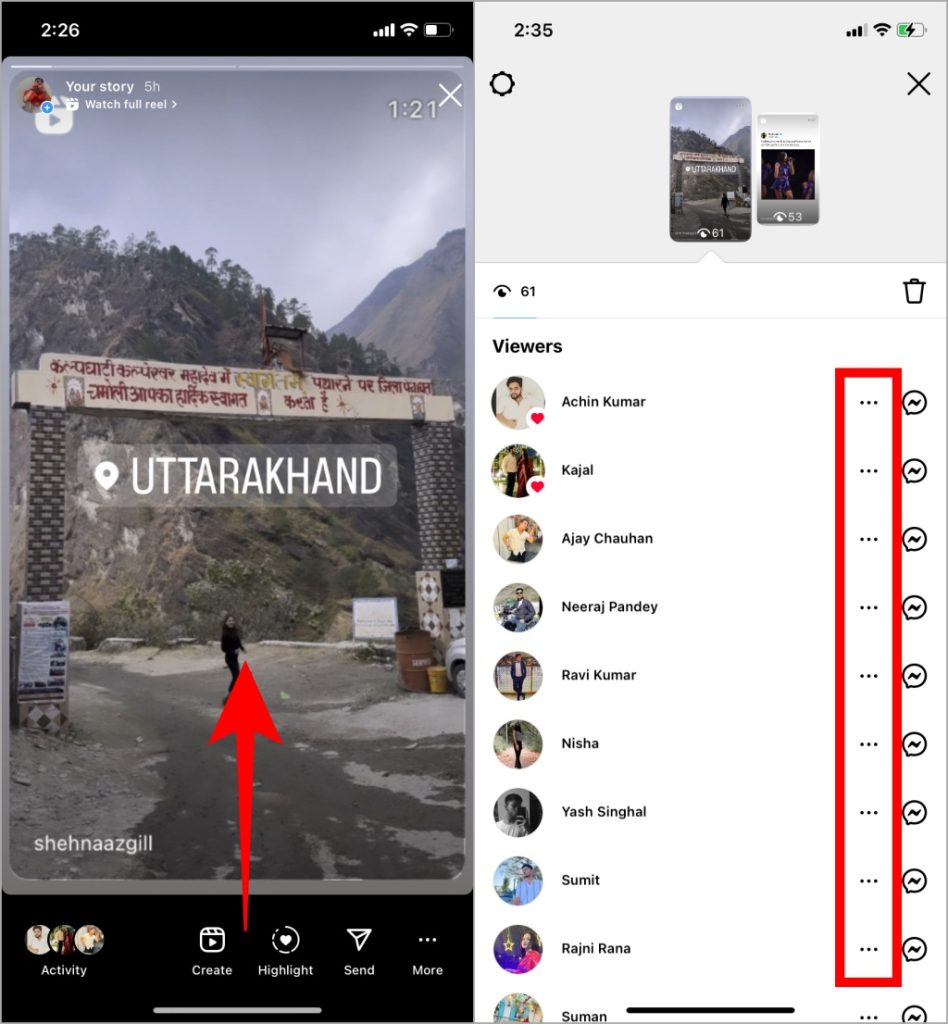
2. Now from the list of options, select Hide your story and then tap on Hide. The selected individual won’t be able to view your future Instagram stories.
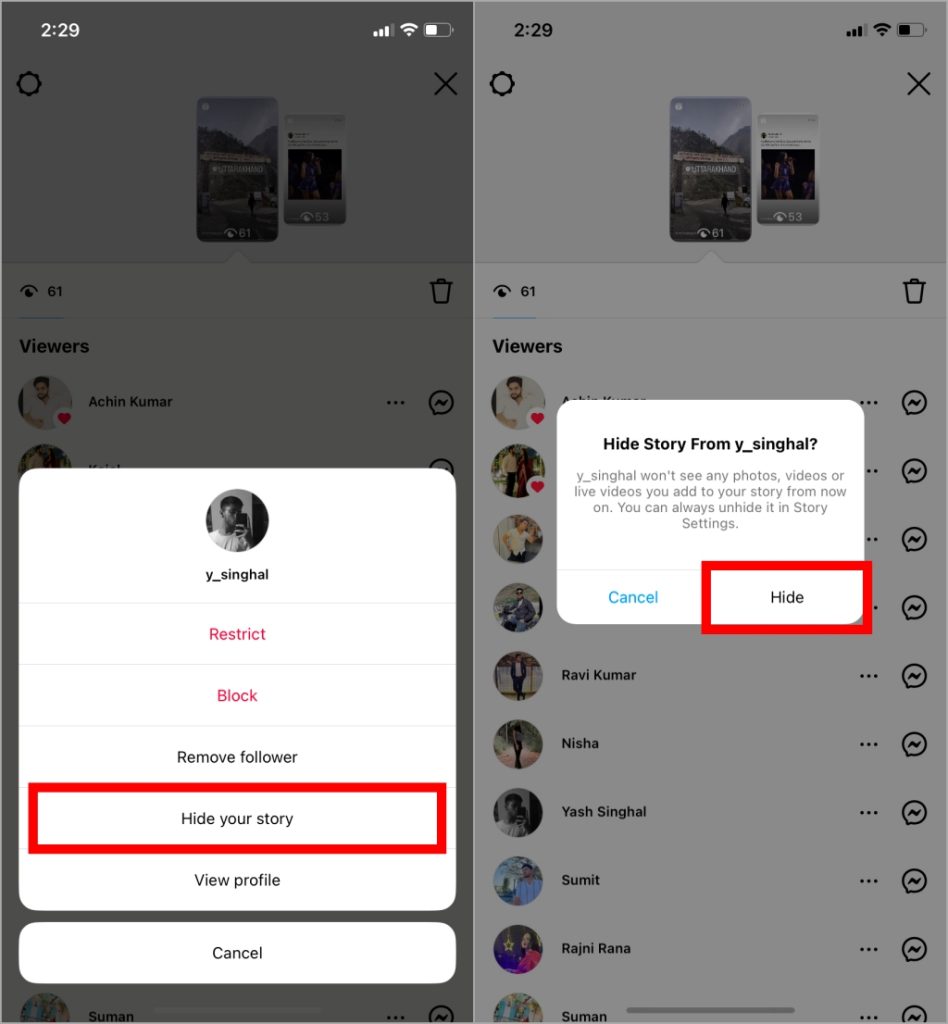
There’s also an alternate way to hide your story from specific people on Instagram. Just go to the profile of that individual, tap on the kebab menu (Three horizontal dots) on the top left, and select Hide your story.
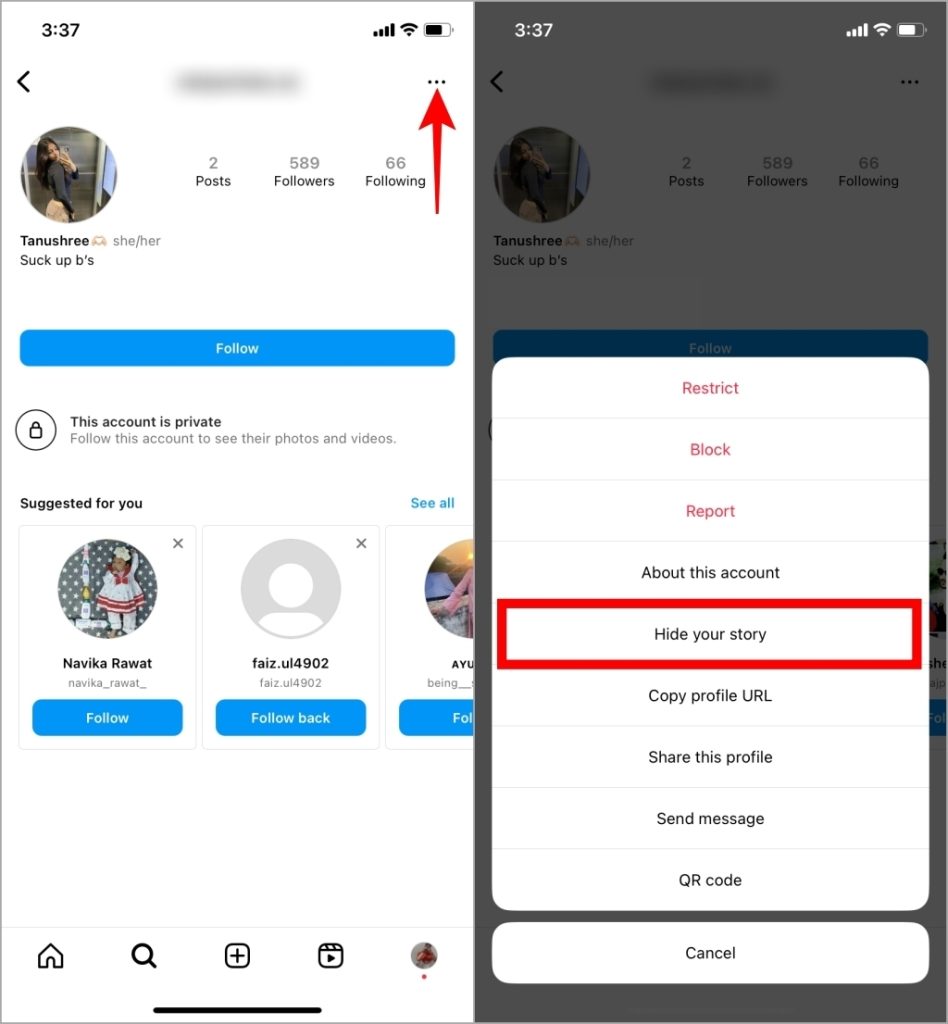
Pro Tip: Do you want to hide or clear your Instagram searches because you don’t want kids or partner to see them? If so, here is how to easily clear embarrassing or unwanted search history on Instagram.
How to Hide Instagram Story From Multiple Users on Mobile
To prevent the same mistake from happening again, where someone you don’t want sees your story and then you hide future stories, here’s a simple way to hide your Instagram story from all those unwanted viewers at once.
1. In the profile section of the Instagram app, tap on the hamburger menu (Three horizontal lines) and select Settings and privacy.
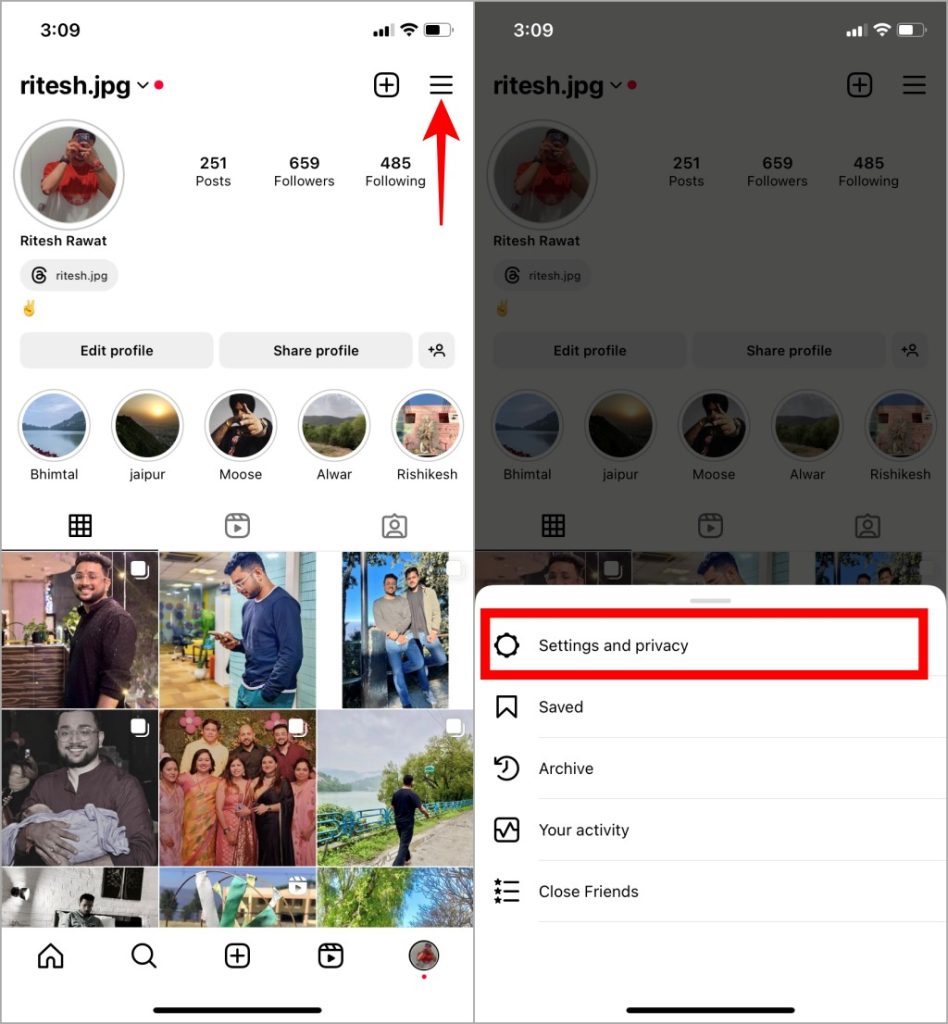
2. In Settings and privacy, select Hide Story and live and tap on Hide story and live from.
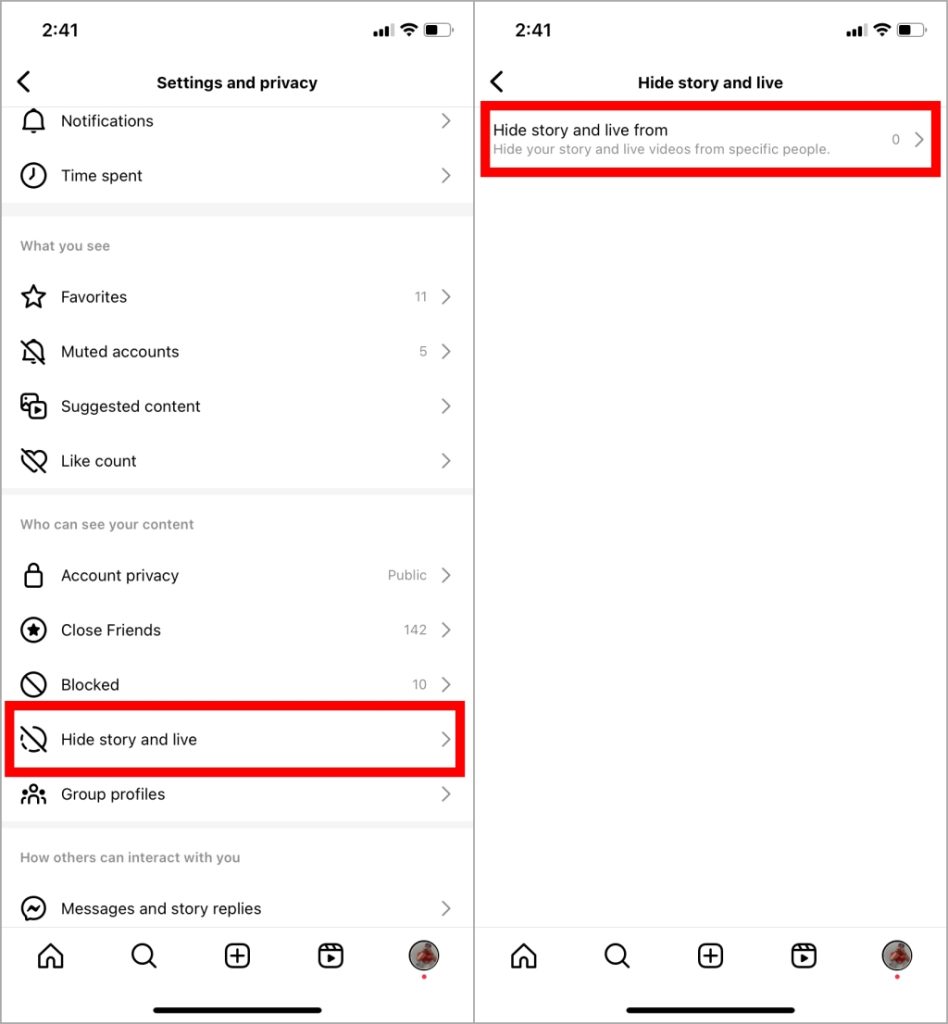
3. Here you have the option to choose individuals from the list or search for someone to hide your story from. Once selected, tap on Done at the top right.
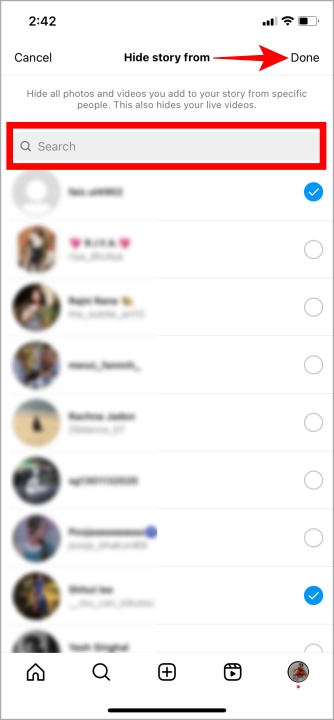
Pro Tip: Do you know, you can easily zoom in on a profile picture on Instagram to see it properly?
How to Hide Instagram Story From Someone on Desktop
The process of hiding a story from someone in the web version of Instagram is completely different. Here is how you can do it.
1. Once you open Instagram on your browser, first click on More and then on Settings from the options.
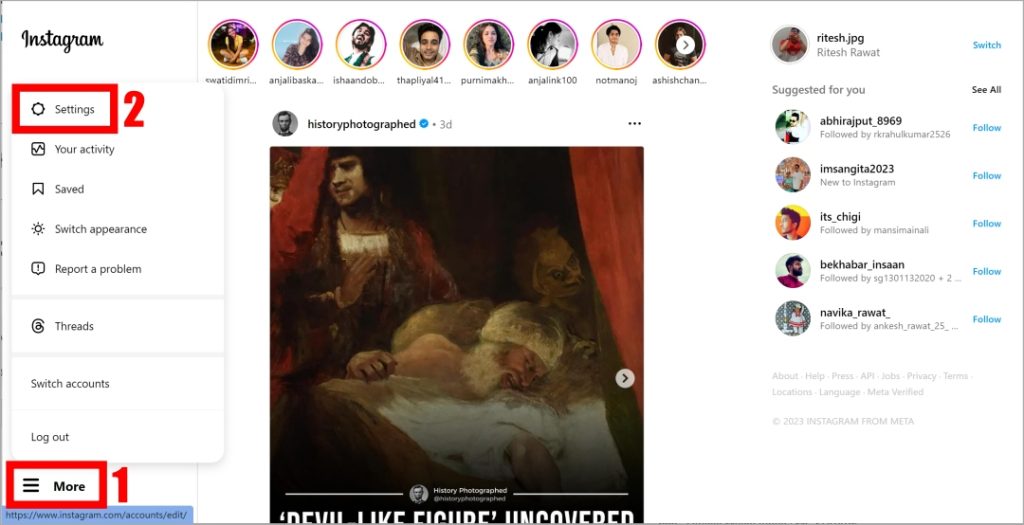
2. Now scroll a little in Settings. First, click on How others interact with you and then on Edit story settings.
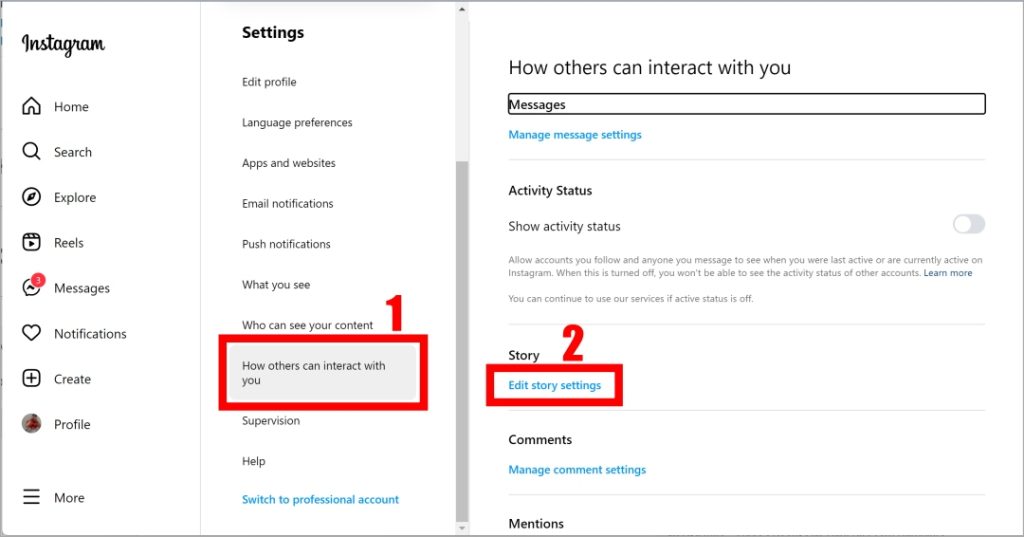
3. Here click on Hide story from under the Viewing section.
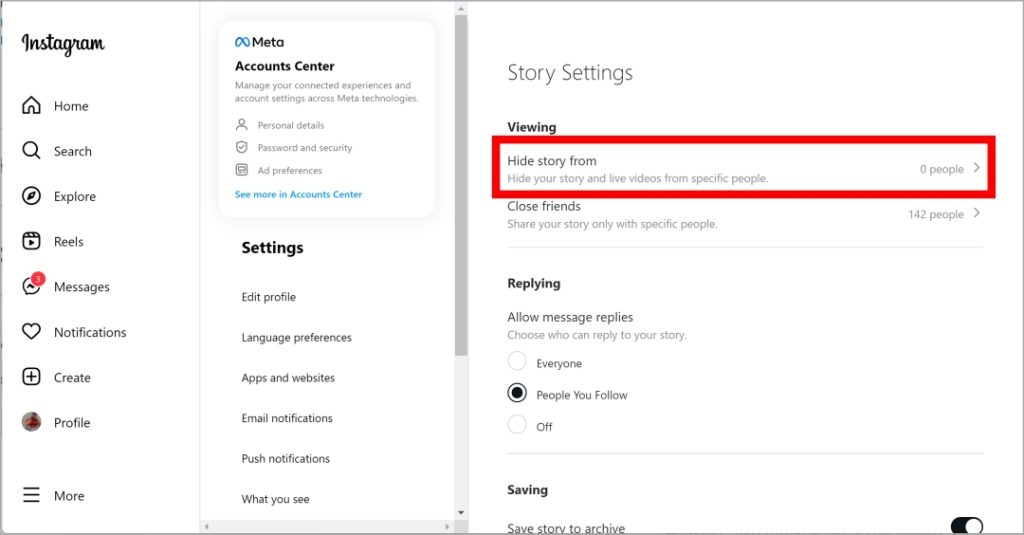
4. Now select the people from the list or search for someone, and your story will no longer be visible to them.
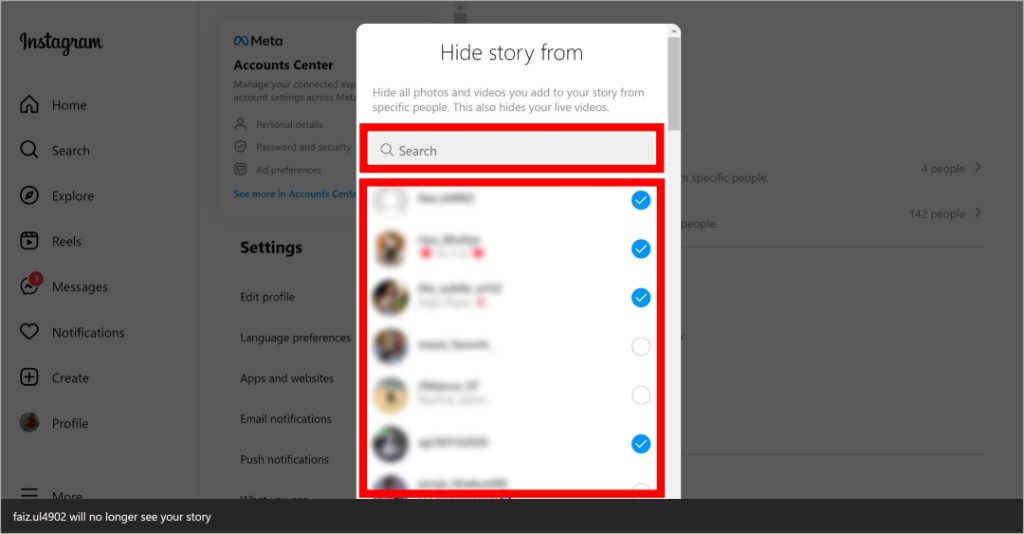
Pro Tip: Found a meme on X (formerly Twitter) that you want to share with your followers on Instagram? We have found two different methods to share these posts (tweets) from X on Instagram, be it posts, stories, or reels.
Hide and Seek
In summary, there are several reasons why you may choose to keep your Instagram story hidden from someone. Social media platforms like Instagram allow us to share glimpses of our lives with others. By keeping your Instagram story hidden from someone, you are asserting your right to control what aspects of your life you choose to share with others.
[ad_2]
Source link
